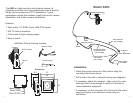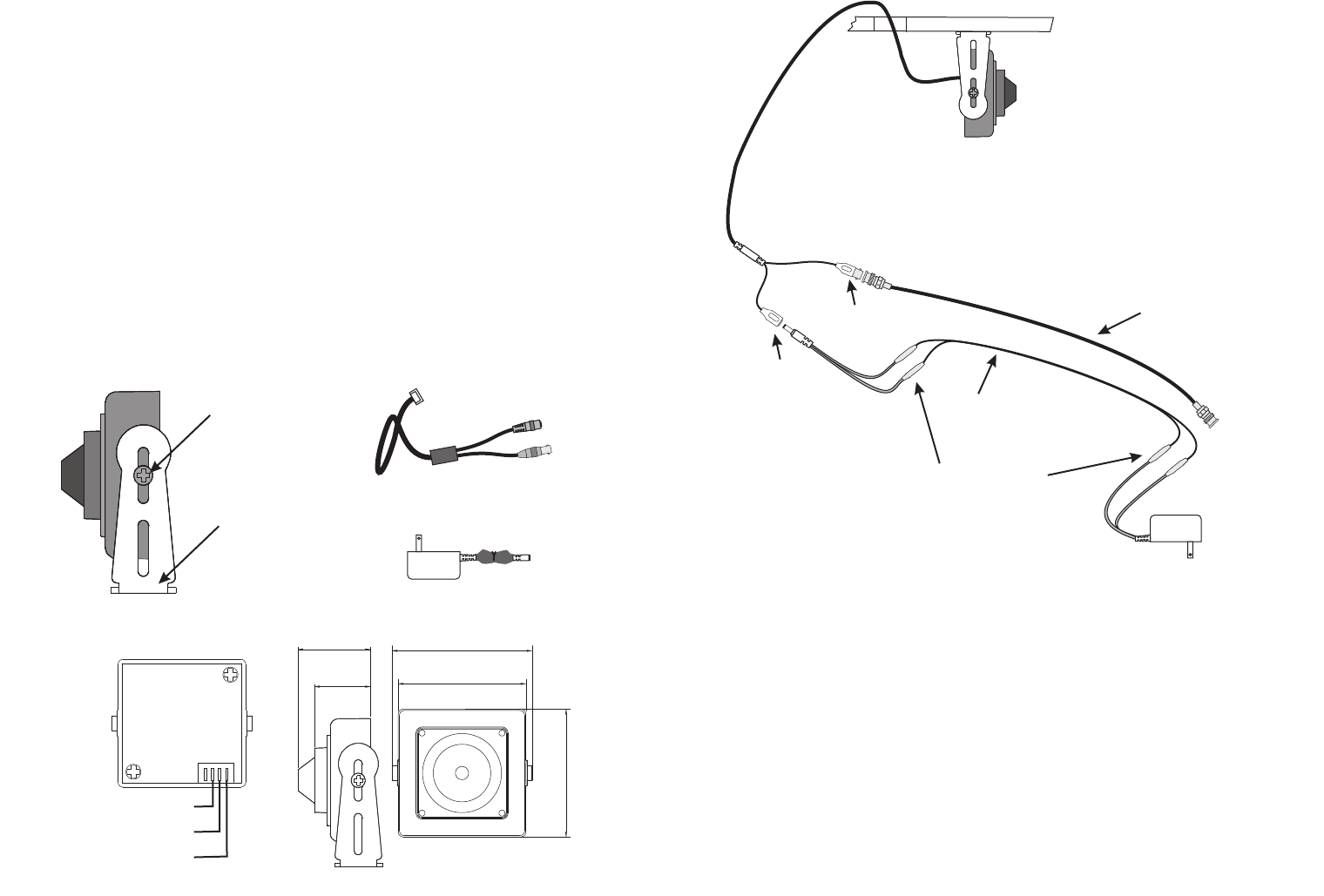
2
The isahigh-resolutionminipinholecamera.Its
extremelysmallsizeandcone-shapedlensmakeitidealfor
hiddenandinconspicuousCCTVinstallations. Typical
applicationsincludedoorstations,smallflush-mountcamera
assemblies,andhiddencamerainstallations.
6403
6403MiniPinholeCameraIncludes
Camera
SmallScrews
CameraCable
Mount
PowerSupply
Features:
Highquality1/3” SONY SuperHADCCDsensor
550 TVlinesofresolution
5.5mmlensfortightviewingangles
Easytoinstall
h
h
h
h
Dimensions
30
30
31
Red(12VDC)
Black(GND)
Yellow(Video)
18.1
14
2
3
Model6403
Coaxextension
(notincluded)
Powersupply
(included)
ToMonitor
or
Videodistribution
Power
2-Conductorpower
supplyextension
(notincluded)
Crimp-onsplice
connectors
(notincluded)
Video
(BNCConnector)
Installation:
h
h
h
h
Attachthecameramounttoaflatsurfaceusingthe
mountingholeshownabove.
Drillaholeinthewallorceilingforwiring(seediagram).
Ifnecessary,attachthecamera’svideooutputtoacoax
extensionthatislongenoughtoreachyourmonitoror
videodistributionequipment.
Ifnecessary,cuttheconnectoroffoftheendofthepower
supplyandspliceinanextensionusingcrimp-on
connectors.