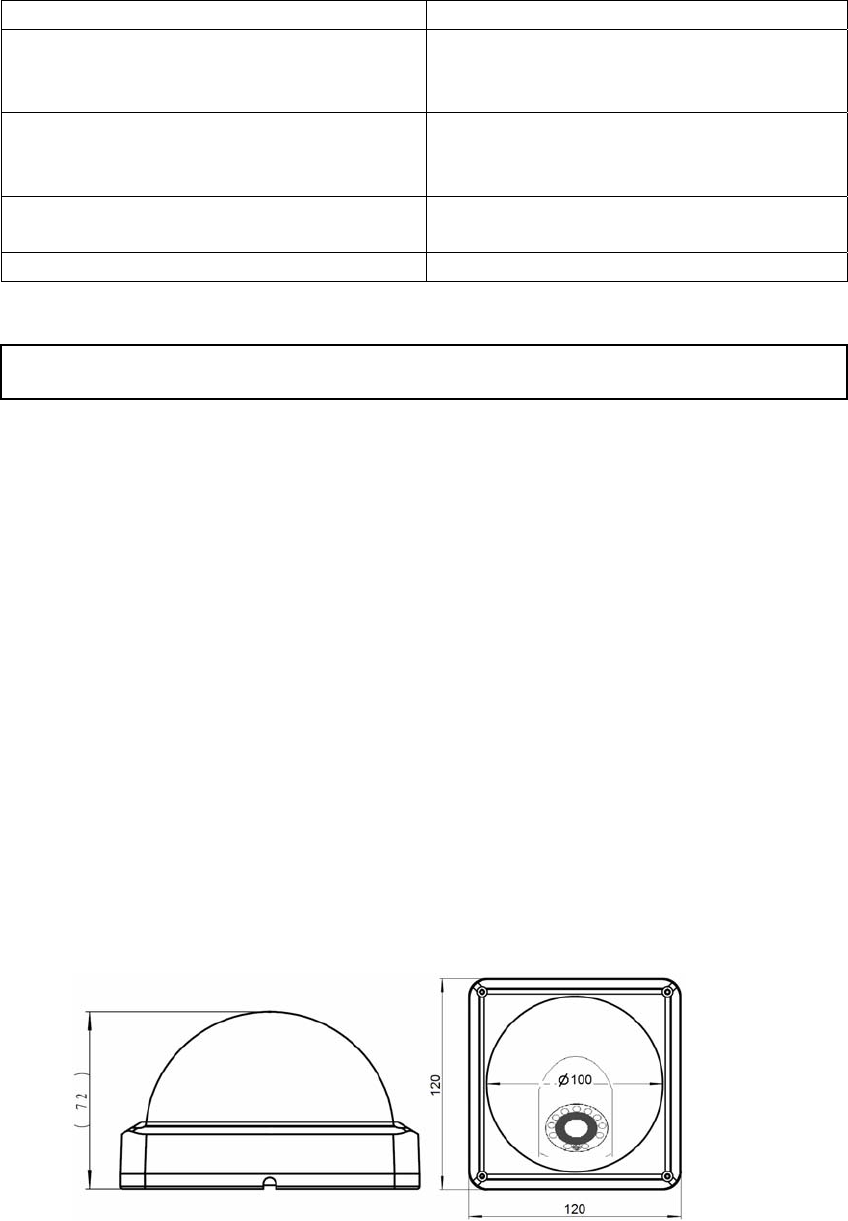
the surface of the camera case is hot provided AC adapter
The contrast on the screen is too weak Adjust the contrast feature of the
monitor. If the camera is exposed under
too strong light, change the position
The image on the screen flickers Does the camera face to directly to the
sunlight or fluorescent light? Change the
camera position
Picture rolls and jumps, scrambled
picture
Improper V-hold control. Setting on your
monitor
Picture smaller than screen House current may be too low
• Image pickup device 1/3” Sony Super HAD CCD, 510H x 492V
• Scanning system 525 lines, 2:1 interlace
• Horizontal resolution 520 TV lines
• Electronic Shutter speed 1/60 to 1/100,000 sec
• Sync. System Internal
• S/N ratio more than 48db (AGC off)
• Gamma characteristics 0.45
• Minimum illumination 0.1 Lux with LEDs- Off
• Video output Composite 1.0Vp-p @75 Ω
• Lens 4.3mm fixed lens
• Housing material Die cast aluminum alloy
• Dome material Polycarbonate
• Current consumption 250mA Max (LED On)
• Power supply DC 12V 500mA (Regulated)
• Operating temperature -10°C to 50°C
• Dimensions 120 (W) x 120 D) x 72 (H) mm
• Weight 1.2Lbs
SPECIFICATIONS







