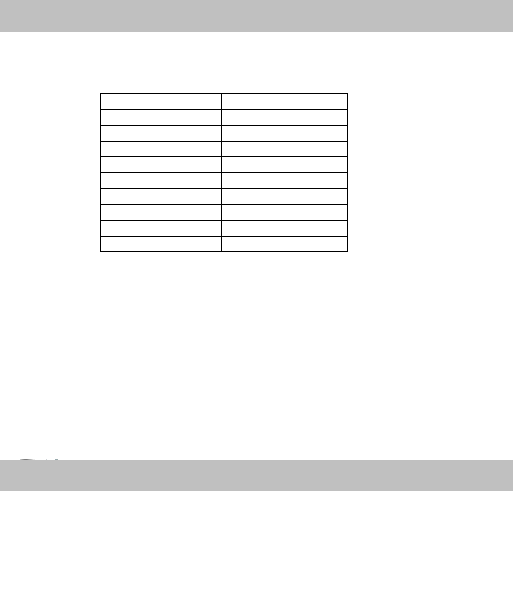
5
1
2
3
4 Language: English, François, Espanol
5 Format Storage: Re-format SD Card
6 NTSC or PAL
7 PC CAM or MASS STORAGE
8 Auto Power Off:
9Li
g
ht Frequenc
y
: 50Hz (Most 220V+ countries) or 60Hz (Most 110V+ countries)
10 Default Setting: To return to original status of manufactory
11 System info: Manufacturer's stamp of production
Note: When Camera is turned off, default settings will automatically be restored except:
6
1
h
2
3
h
Resolutions, Date & Time, Language, TV System, USB Mode, Auto Power Off, Light
Frequency
Maintenance
Clean the lens and LCD with damp cloth if needed.
SETUP Enter / Exit SETUP
UP
FUNCTION SWITCH - - - - - -
SHUTTER OK
POWER - - - - - -
MENU Cancel
Related Buttons & Definitions
RIGHT RIGHT
DOWN DOWN
LEFT LEFT
Date and Time Setting :
TV System:
USB modes:
SETUP Menu
Button Definition
1, 3 or 5 Minutes
Battery leakage WILL cause fatal damage to Camera.
Avoid scratching the Lens at all times. It will cause permanent damage to image
quality.
Remove all batteries before you store away Camera for next time of use.
ALWAYS use a wrist strap to avoid dropping the camera.
UP
Press SETUP button
SETUP















