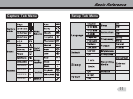Recording a video
1.Press the MODE button, and choose the video mode.
2.Press the to release button fully to start video recording. A red dot and the recording
time will appear on the display. Press again to stop video recording.
1.In recording mode, press the button can zoom in or zoom out.
2.In standby mode, press , you can select the white balance, EV Shift, resolution etc.
press back to standby mode.
3.When shooting a close subject, please turn the macro switch to , an icon will appear on
the display. The distance of macro is 0.20m~0.30m.
SHUTTER
SHUTTER
WT
[MENU]
[MENU]
Note:
Video Tab Menu
12
Sunny
Cloudy
Tungsten
Fluorescent