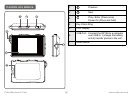Coby Electronics Corp. [9] www.cobyusa.com
Photo Viewer Software for Macintosh
The included Photo Viewer software is required to transfer
your digital photos to the DP180.
Refer to the instructions in this section if your computer is
running the Macintosh OS X operating system.
Installing and Start the Software
Install the Photo Viewer software on your computer to
transfer photos to the DP180. The software will allow you
to view, delete, and download photos.
The Photo Viewer software requires a computer
running Mac OS X 10.3.9 or later.
1. Connect the DP180 to your computer.
2. Open the “Photo_Viewer” folder and
double click the “MacDPFmate.zip” le to
install the program.
3. Double-click the “MacDPFmate” icon
on the computer desktop to start the
Photo Viewer software.
Photo Viewer Software at a Glance
5
6
1
2
7
3
4
1. Photo preview windows
2. Browser Panel
3. Basic Operations Panel
4. Device Panel
5. Photos on the DP180