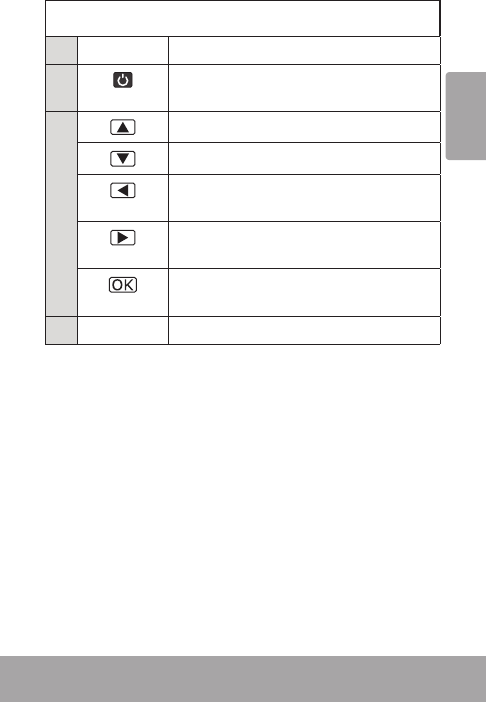
English
Page 9 Getting Started
Rear View
1
LCD screen Viewnder display.
Power: press and hold to turn on;
press to turn o.
[Video, Photo]: Zoom in.
[Video, Photo]: Zoom out.
[Video, Photo]: Toggle assist lamp.
[Review]: Delete le.
Switch function mode.
[Video]: Pause recording.
[Video, Photo]: Record/Stop.
[Review]: Play/Pause.
Speaker Audio output during video review.


















