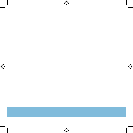Formatting your MicroSD card
Steps
Insert MicroSD card into a MicroSD card reader/adapter and plug into the computer directly.
Plug your VholdR into the computer.
After you’ve created a back up of your content, right click on drive letter and select format.
Format settings:
Capacity: Use default
File System: FAT32
Allocation unit size: Default allocation size
Volume Label: VholdR
Format options: Quick Format
Select Start.
Warning appears, select OK.
Slow or Choppy Playback of Video
Steps
Make sure VholdR Desktop has been fully installed and if FFDshow appears, you should
check the box to always use it with Xvid codec videos.
The video should be viewed after it has been downloaded from the camera to the computer.
Do not play videos right off the VholdR; otherwise it will be slow and choppy.
When recording a video, make sure the camera is finished booting before recording.
Ensure the record switch is fully engaged when starting a recording.
Ensure the record switch is off when stopping a recording.
When installing the battery, ensure the battery clip is securely holding the battery in place.
Video Failed to Upload to VholdR.com
Steps
Check the size of your video file. The largest file type we accept is 100MB.
Uploading a large video clip via a wireless connection has a higher probability of interruption
and may cause the upload to fail.
Once you upload a video, it will take 15 to 30 minutes to render/process your video before it
is viewable on the site.
If it has been longer than 30 minutes and your video still indicates ‘Processing’ on VholdR.
com, it could be that it did not upload successfully. This may be due to some sort of timeout
between your computer and our server. Try uploading the video again.
Difficulty Playing Video on a Mac
Steps
Read the previous section above titled ‘Macintosh’.
View our latest support of Mac (http://www.vholdr.com/mac).
1
2
3
4
a
b
c
d
e
f
g
1
2
3
4
5
1
2
3
4
1
2
24 25
Tips & Troubleshooting Tips & Troubleshooting
Tips & Troubleshooting Tips & Troubleshooting