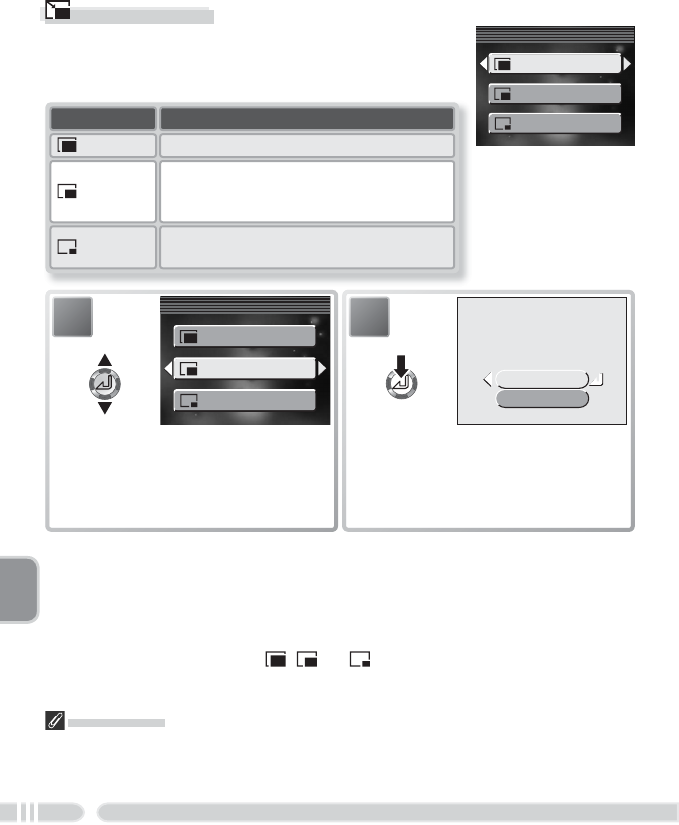
90
The Playback MenuMenu Guide
SMALL PIC
SMALL PIC
640 x 480
320 x 240
160 x 120
Small Picture
To create a small copy of a picture, select Small pic.
after displaying the image in full-frame playback or
selecting it in the thumbnail display.
Option
320 × 240
Suited to display on web pages. Small fi le
size reduces time needed to display pic-
ture in web browser.
Description
160 × 120
Can be sent and received quickly as e-mail
attachment.
640 × 480 Can be displayed full frame on TV.
Copies are stored as JPEG fi les (compression ratio 1 : 16) with the same date
and time of creation as the original and names of the form “SSCNnnnn.JPG,”
where “nnnn” is a four-digit fi le number assigned by adding one to the larg-
est fi le number in the current folder. Copies are independent of the original
image and can be modifi ed or deleted separately. During playback, copies are
indicated by a gray border. , , or icon is displayed when copies are
viewed full-frame.
Small Picture
Copies may not display or transfer correctly when viewed on other models of Nikon
digital camera. Small pictures can not be created if the current picture is a movie, re-
sized copy, cropped copy, or copy created using picture enhance options.
Save this image
Save this image
as displayed?
as displayed?
Yes
No
2
Confi rmation dialog displayed. Press
multi selector up or down to high-
light option, press center to select:
• Yes: create resized copy
• No: exit without creating copy
1
Highlight option.
640 x 480
320 x 240
160 x 120
SMALL PIC
SMALL PIC


















