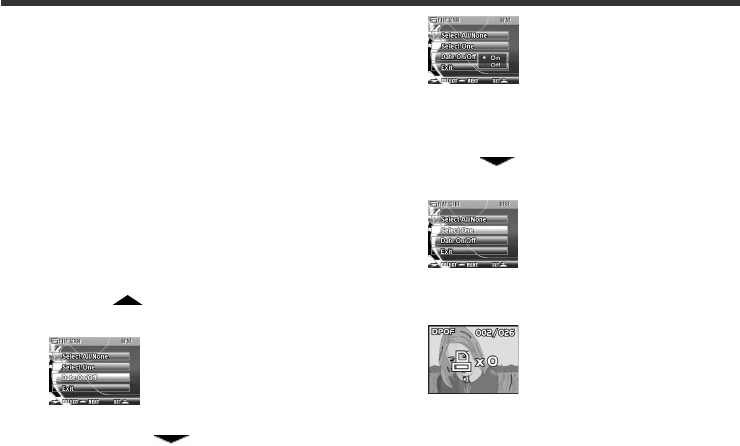
18
To print photos using Digital Print Order Format
(DPOF) Settings
With DPOF, you can print all or one photo, with or
without the date.
Note:
• If your memory card is not inserted into your camera,
DPOF is disabled, even if there are photos in your
camera’s internal memory.
To print a photo
1. Make sure that your camera is connected to your
computer’s USB port and that your printer is
functioning properly.
2. In Play mode, use the Function keys to go to
the photo that you want to print.
3. Press the Set button.
4. Press the Function key. The
following LCD screen appears.
5. If you want the date to appear in your printed
photo, press the Function key to select
Date On/Off, and then press the Set button.
The following LCD screen appears.
6. Use the Function keys to select On and if you do
not want the date to appear on your printed
photo, select Off.
7. Press the Set button.
8. Use the Function key to select Select
One. The following LCD screen appears.
9. Press the Set button. The following LCD screen
appears.
10. Press any Function key to specify the number of
copies, and then press the Set button.


















