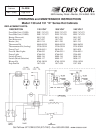5925 Heisley Road • Mentor, OH 44060-1833
Call Toll-free: 877-CRES COR (273-7267) • Fax: 800-822-0393 • www.crescor.com
Proof/Hot
Cabinets
FL-2306
Rev. 7 (6/08) Page 3 of 4
OPERATING and MAINTENANCE INSTRUCTIONS
Model: 120PH and 121PH “D” Series Proof/Hot Cabinets
TROUBLE-SHOOTING CHART:
FAILURE POSSIBLE CAUSE
1. Indicator lights do NOT light. 1a. Circuit breaker/fuse to wall outlet is blown.
1b. Cord is unplugged from wall outlet or cabinet.
1c. Switch is “OFF”.
2. Unit does not heat.
2a. Thermostat set too low or is “OFF”.
2b. Switch is “OFF”.
3. Unit gets too hot or won’t shut off. 3a. Defective electrical parts.
UNPLUG UNIT FROM WALL OUTLET.
4. Humidity is low 4a. Water in pan may be low
4b. Theremostat set too low
5. Blower does not work or makes noise. 5a. Defective blower.
NOTE: Optional digital thermometer will fl ash if cabinet temperature is below 140°F or above 250°F.
Call the factory if you need different settings.
If cause is none of the above, refer to our list of Authorized Service Centers, FL-1400.
HOW TO CLEAN THE CABINET:
The door is a polycarbonate panel in a powder coated frame.
Use mild detergent and water, rinse and wipe dry with a soft cloth.
The cabinet body (inside and outside) is aluminum.
THIS CABINET BODY IS INTENDED TO BE CLEANED USING HIGH PRESSURE CLEANING METHODS.
Wipe up spills as soon as possible and clean cabinet regularly to avoid heavy dirt build-up.
Detergents will assist in removing dirt, grease and stains. Only use detergents recommended for pressure washers.
Empty water pan at least once a week.