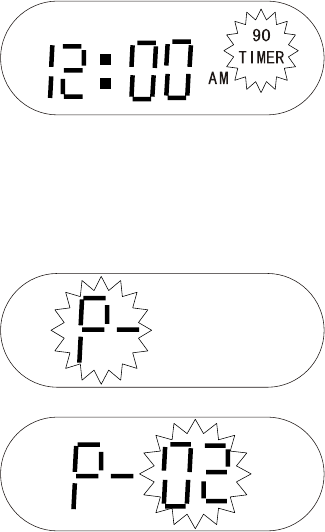
4.3.Snooze/Close alarm
4.3.1.While the alarm ring, press SNOOZE to pause, it will ring after
8 minutes.
4.3.2. While the alarm ring, press POWER to stop, it will ring at this
time nest day.
4.4.Sleep time setting
Press SLEEP key to choose sleep time to be (90, 80, .... 10) minutes.
4.5.Calculagraph
Press TIMER key, then press SKIP+/- to adjust time of calculargraph:
Then press TIMER key to confirm.
4.6.Radio operation
4.6.1.Press SOURCE key selected Radio, press BAND to select FM
/AM/WB.
4.6.2.Press and hold SKIP+/- to search station.
4.6.3.Press SKIP+/- (TUNE+/-) to select stored station.
Press MEMORY/ALERT(MEMORY on remote):
Press CH+/- to choose memory position:
Then press MEMORY/ALERT(MEMORY on remote) to confirm.
4.6.4.Press CH+/- can choose the stored station.
4.7.NOAA(Standby or TV mode)operation
Press the MEMORY/ALERT button ON/OFF NOAA
.
When NOAA mode setting ON status on the standby or TV
mode, once received the alert signal from National Oceanic
and Atmospheric, the alert alarm will be Automatically turned
ON of this set, press POWER button once to turn OFF the
alert alarm and receive local weather broadcast channels
Automatically.
on the
standby mode
-7-


















