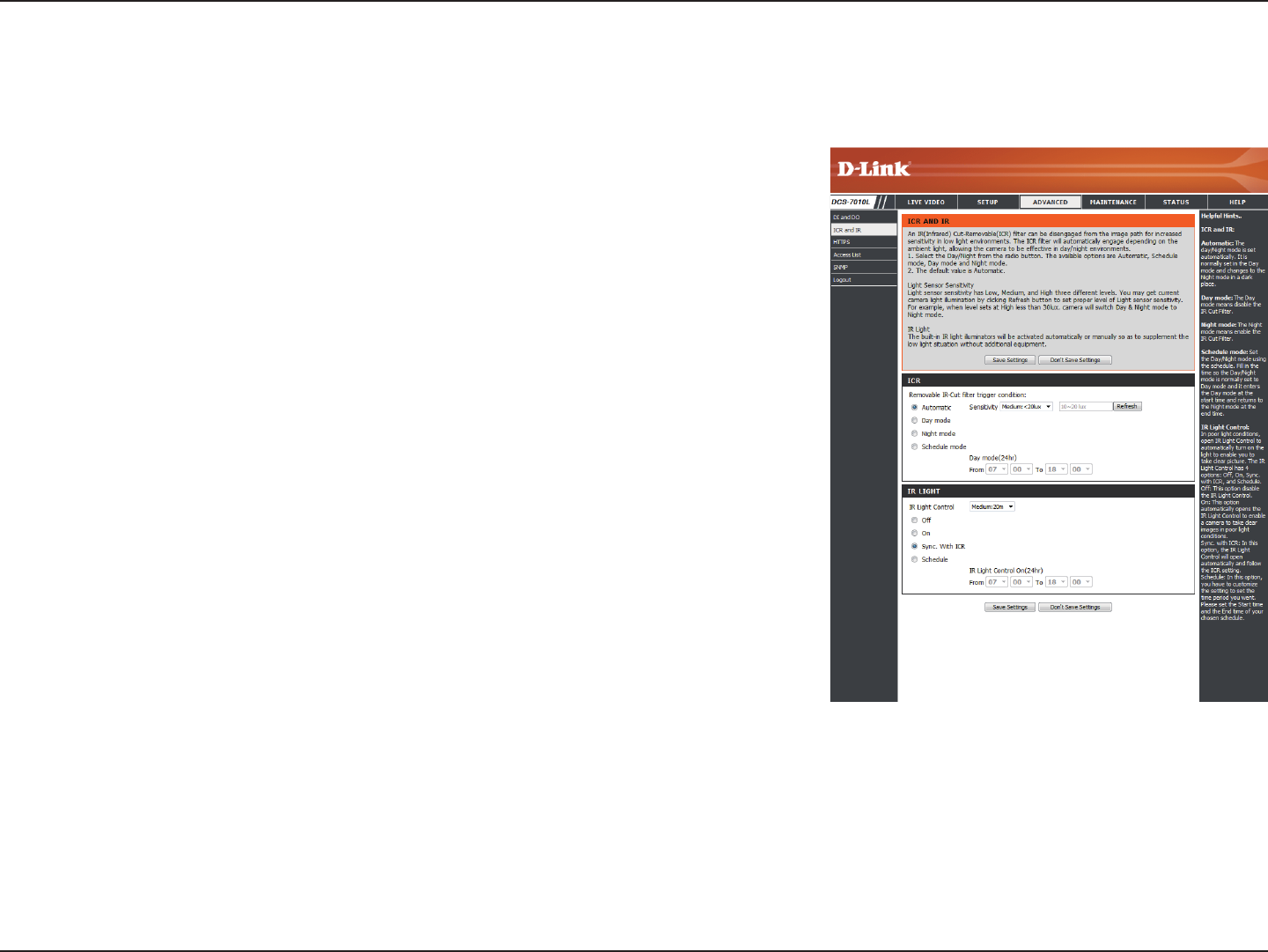
67D-Link DCS-7010L User Manual
Section 4: Conguration
HereyoucanconguretheICRandIRsettings.AnIR(Infrared)Cut-Removable(ICR)ltercanbedisengagedforincreasedsensitivityinlowlight
environments.
Automatic:
Day Mode:
Night Mode:
Schedule Mode:
IR Light Control:
O:
On:
Sync:
Schedule:
The Day/Night mode is set automatically. Generally, the
camera uses Day mode and switches to Night mode
when needed.
Day mode enables the IR Cut Filter.
Night mode disables the IR Cut Filter.
Set up the Day/Night mode using a schedule. The camera
will enter Day mode at the starting time and return to
Night mode at the ending time.
ThecameracanenableordisabletheIR(infrared)light
according to your preferences. This setting provides
additional controls depending on your specic application.
The IR light will always be o.
The IR light will always be on.
The IR light will turn on when the ICR sensor is on.
The IR light will turn on or o according to the schedule
that you specify below.
ICR and IR


















