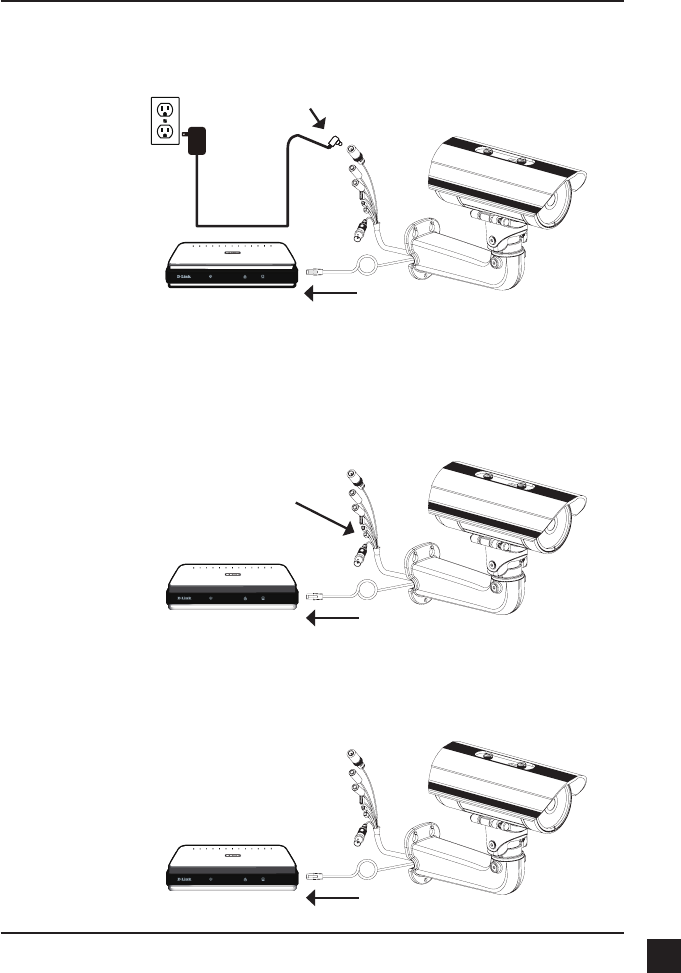
D-Link DCS-7413 Quick Install Guide
5
Connection with a PoE switch
If you are using a PoE switch, connect the IP camera to the switch via an Ethernet cable, which
will provide transmission of both power and data over a single cable.
General Connection Using 24V AC Power Wiring
1. Connect the network camera to your network via an Ethernet cable.
2. Connect the supplied power cable from the camera to a power source such as your
building's emergency power.
General Connection Using 12V DC Power Adapter
1. Connect the network camera to your network via an Ethernet cable.
2. Connect the supplied power cable from the camera to a power outlet.














