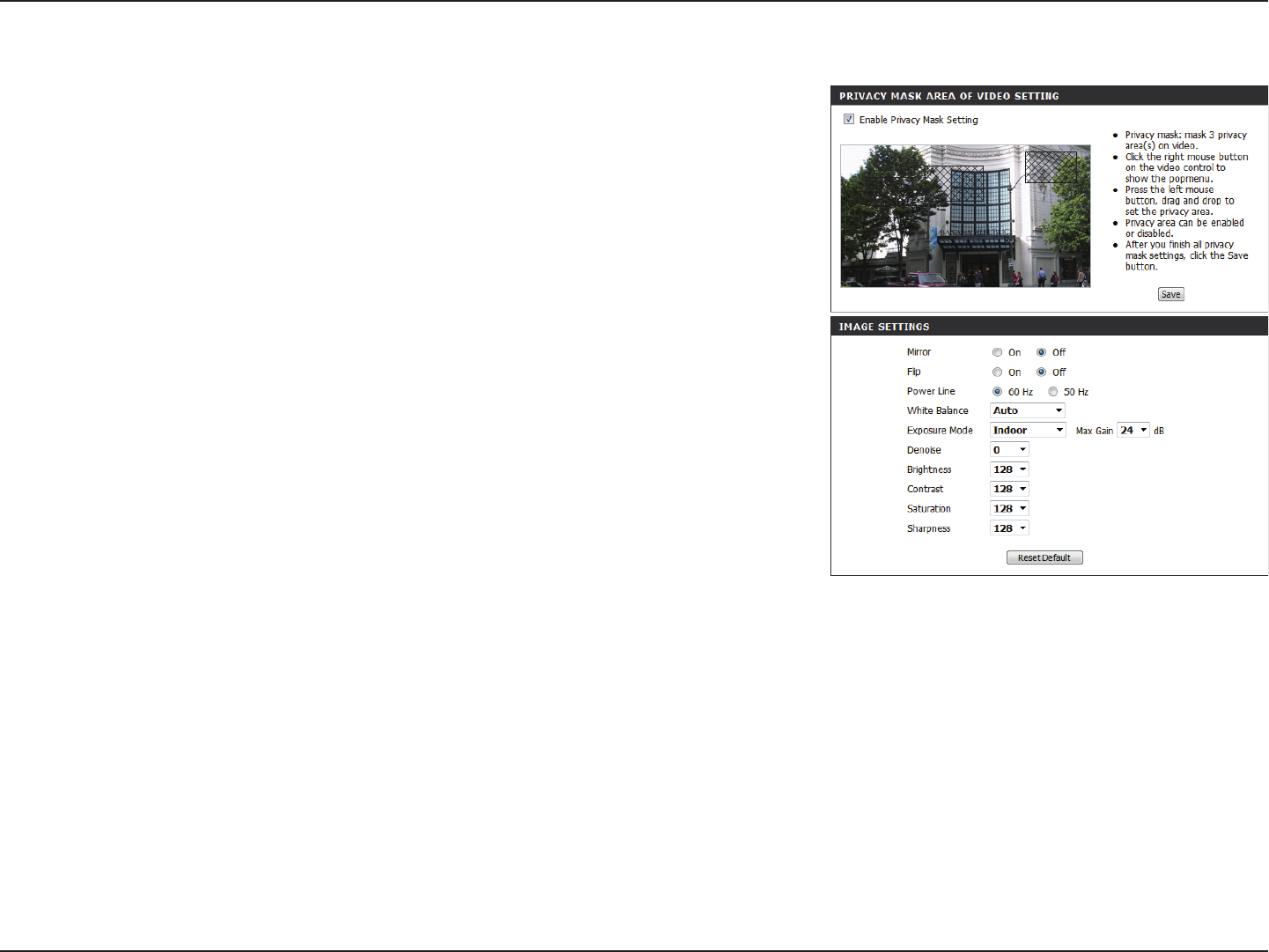
39D-Link DCS-7413 User Manual
Section 3: Conguration
Denoise:
Brightness:
Contrast:
Saturation:
Sharpness:
Reset Default:
environments, or to Moving to capture moving objects.
The Low Noise option will focus on creating a high-
quality picture without noise. You can also create 3
dierent custom exposure modes. The Max Gain setting
will allow you to control the maximum amount of gain
to apply to brighten the picture.
This setting controls the amount of noise reduction that
will be applied to the picture.
Adjust this setting to compensate for backlit subjects.
Adjust this setting to alter the color intensity/strength.
This setting controls the amount of coloration, from
grayscale to fully saturated.
Specify a value from 0 to 8 to specify how much
sharpening to apply to the image.
Click this button to reset the image to factory default
settings.


















