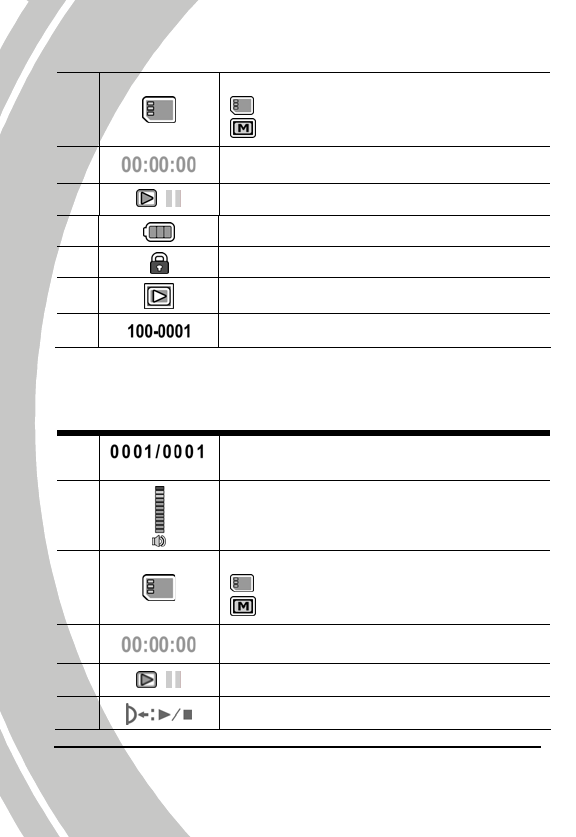
32
3
Memory status indicator
: SD card indicator
: Internal memory indicator
4
The length of every video clip
5
/
Play/ Pause indicator
6
Battery status indicator
7
File protect indicator
8
Movie playback mode icon
9
Displays the file number of the video clip
Voice Recorder mode:
See the table below for a description of each icon and symbol.
1
Displays the number of current audio/
total number of recorded audio clips
2
Volume level
3
Memory status indicator
: SD card indicator
: Internal memory indicator
4
The length of every audio clip
5
/
Play/ Pause indicator
6
Indicates: press to Play/ Stop


















