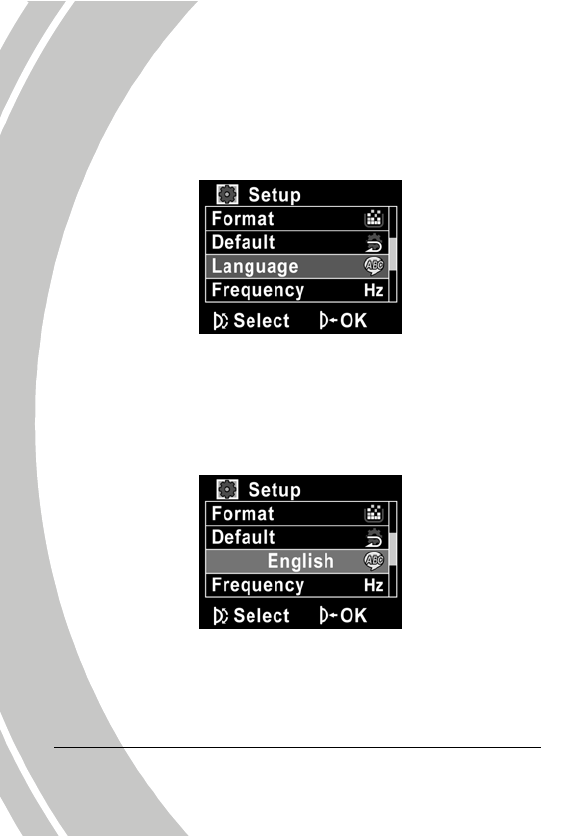
2.6.2 Setting the language
1. Turn on the video camera, and move the mode dial to
SET. Move the scroll wheel up/ down to highlight
Language. Press the scroll wheel inwards to confirm.
2. Use the scroll wheel to select the following languages:
English, Traditional Chinese, Simplified Chinese,
German, Italian, Spanish, French, Turkish, Portuguese,
Dutch, Japanese, Russian, Korean, and Arabic. After the
language is selected, press the scroll wheel inwards to
confirm.
1
6


















