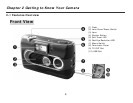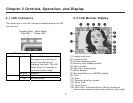10
3-9 Macro Switch
● Use the Macro switch on left side of the camera to select
either Basic (normal lens) or Macro (close-up) mode. When
you select Macro, the green macro LED turns on.
※ In Macro Mode the flash is disabled automatically to
avoid overexposure.
.
Basic
Macro