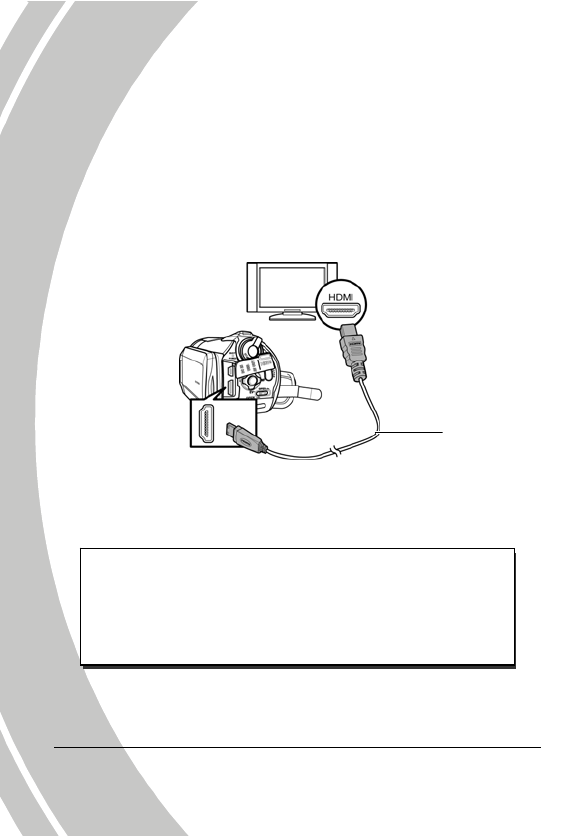
2.11 Connecting to a HDTV
Read this section to learn how to show the video clips or photos on
a HDTV. Connecting to a HDTV offers the high resolution for
displaying the video clips or photos.
Connect the camcorder to a HD TV as shown with the HDMI cable
provided.
HD in
HD out
HDMI cable
Notes:
When connected to an HDTV, dual video output is
supported. You can view videos on the TV and operate
the LCD panel at the same time.
24


















