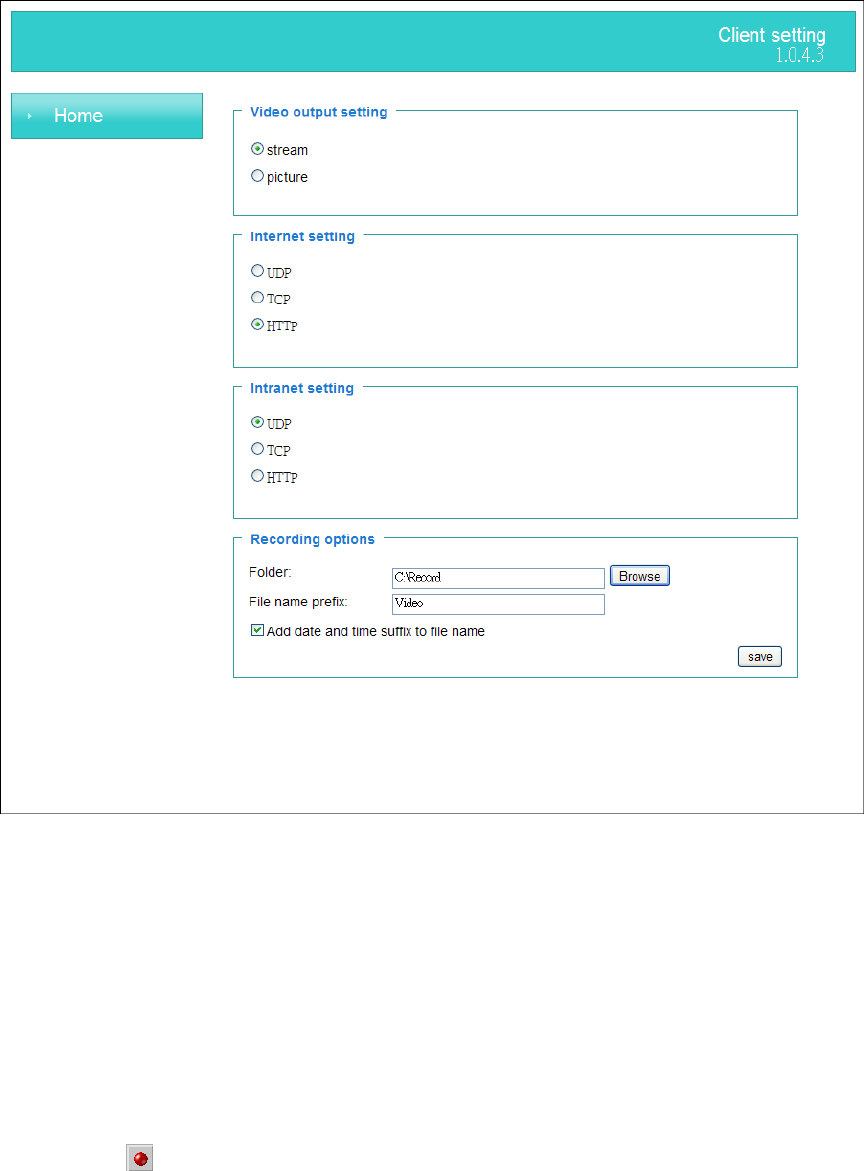
Network Camera User’s Manual
15/59
Client Setting
1. “Video output setting” Setting video output format.
“Stream” Select use multiple stream video.
“Picture” Select use serial video picture.
2. “Intranet Protocol Options” Setting camera in intranet mode of protocol.
“UDP” Select use UDP protocol connect camera.
“TCP” Select use TCP protocol connect camera.
“HTTP” Select use HTTP protocol connect camera.
3. “Internet Protocol Options” Setting camera in internet mode of protocol.
“UDP” Select use UDP protocol connect camera.
“TCP” Select use TCP protocol connect camera.
“HTTP” Select use HTTP protocol connect camera.
4. “Recording options” Users can record live video as they are watching by
clicking start MP4 Recording on the main page. Here, you can specify the
storage destination and file name.


















