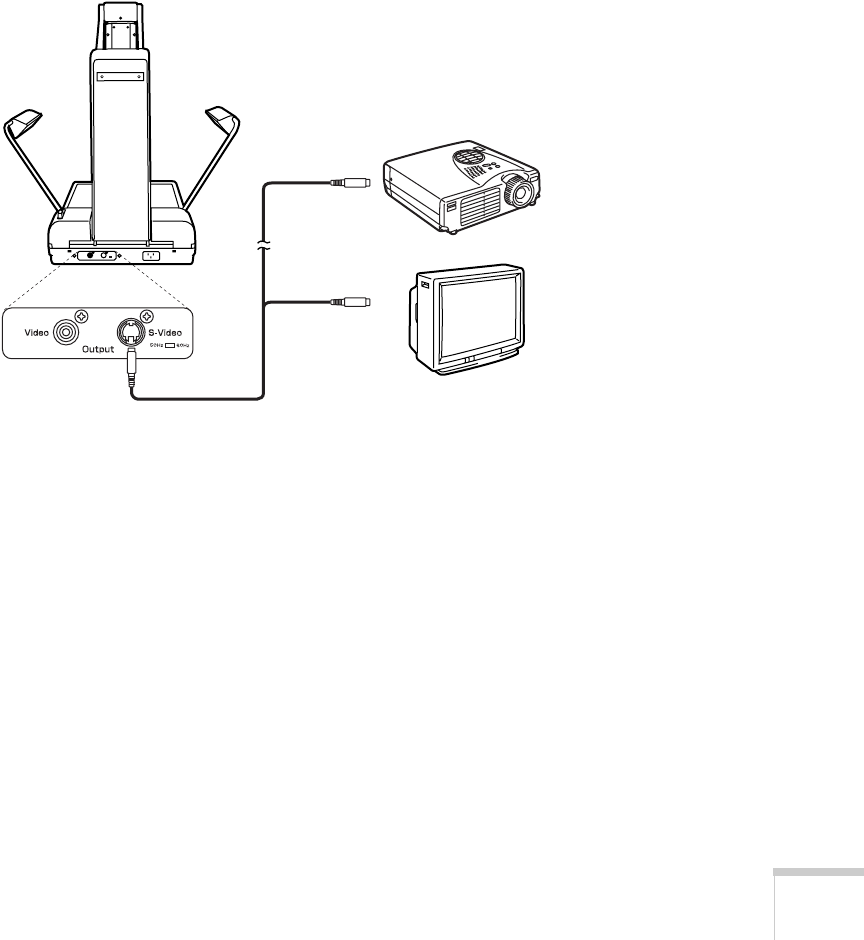
Setting Up the Document Camera 9
Connecting the Optional S-Video Cable
Before you start, make sure your document camera and projector or
monitor are turned off.
1. Connect one end of the S-Video cable to the document camera’s
S-Video
port.
2. Connect the other end of the S-Video cable to the S-Video input
port on the projector or monitor.
or


















