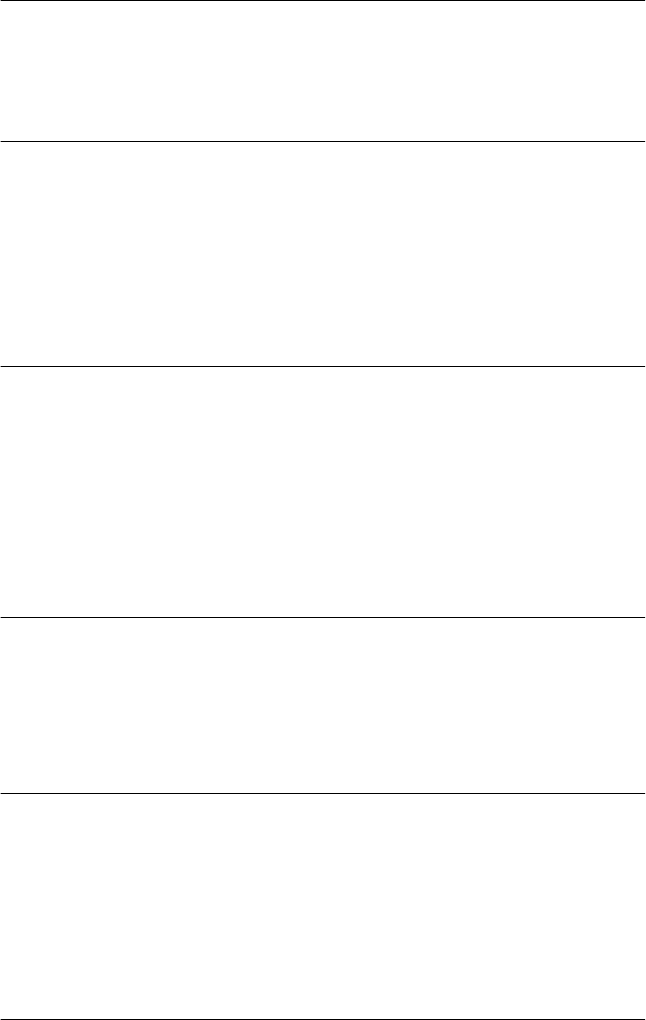
iii
R
Proof Sign-off:
KOW K.Tsukagoshi J.Miyakoshi
M.Fujimori
NOC Lee
R4C5940
Rev. C
A5 size STARTG.TOC
3/30/01 Pass 3
Contents
Safety Instructions
Important Safety Instructions . . . . . . . . . . . . . . . . . . . . . . . . . . . . .1
Warnings, Cautions, and Notes. . . . . . . . . . . . . . . . . . . . . . . . . . . . 4
ENERGY STAR Compliance . . . . . . . . . . . . . . . . . . . . . . . . . . . . . . 4
For United Kingdom Users . . . . . . . . . . . . . . . . . . . . . . . . . . . . . . . 5
Safety information . . . . . . . . . . . . . . . . . . . . . . . . . . . . . . . . . . 5
Chapter 1 Setting up the Scanner
Unpacking the Scanner. . . . . . . . . . . . . . . . . . . . . . . . . . . . . . . . . . . 1-2
Getting to Know Your Scanner . . . . . . . . . . . . . . . . . . . . . . . . . . . .1-4
Option . . . . . . . . . . . . . . . . . . . . . . . . . . . . . . . . . . . . . . . . . . . . . . . . . 1-5
Choosing a Place for the Scanner . . . . . . . . . . . . . . . . . . . . . . . . . .1-6
Initializing the Scanner. . . . . . . . . . . . . . . . . . . . . . . . . . . . . . . . . . .1-8
Connecting the Scanner to Your Computer. . . . . . . . . . . . . . . . . .1-10
Chapter 2 Installing the Software
Installing the Scanner Software for Windows. . . . . . . . . . . . . . . . 2-2
Installing the Scanner Software for Macintosh . . . . . . . . . . . . . . .2-8
Calibrating Your Screen . . . . . . . . . . . . . . . . . . . . . . . . . . . . . . . . . .2-10
Chapter 3 Using Your Scanner
Scanning an Image . . . . . . . . . . . . . . . . . . . . . . . . . . . . . . . . . . . . . .3-2
Scanning by using the buttons . . . . . . . . . . . . . . . . . . . . . . . . 3-5
Scanning with a TWAIN-compliant application . . . . . . . . .3-8
Getting Information from Online Guide . . . . . . . . . . . . . . . . . . . . 3-11
Opening the Online Guide . . . . . . . . . . . . . . . . . . . . . . . . . . . 3-11


















