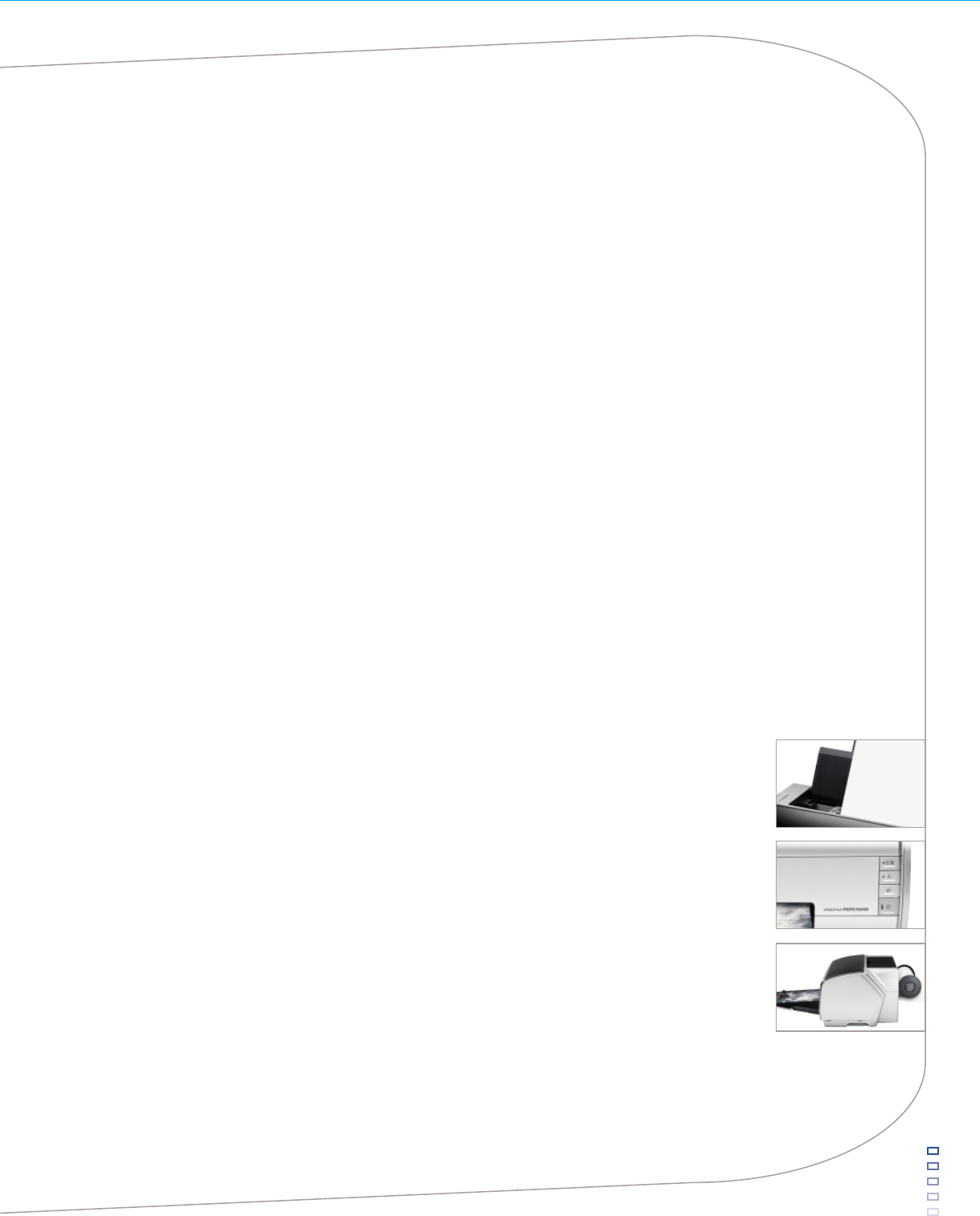
• • • • • • • • • • • • • • • • • • • • • • • • • • • • • • • • • • • • • • • • • • • • • • • • • • • • • • • • • • • • • • • • • • • • • • • • • • • • • • • • • • • • • • • • • • • • • • • • • • • • • • • • • • • • • • • • • • • • • • • • • • • • • • • • • • • • • • • • • • • • • • • • • • • • • • • • • • • • • • • • • • • • • • • • • • • • • • •
3
What is the Advanced
Black-and-white Mode,
and what are its benefits?
What are the differences
between the Epson Stylus
Photo R2400 and the
Epson Stylus Photo R1800?
For what types of
applications can the
Epson Stylus Photo
R2400 be used?
How does the
Epson UltraChrome K3
ink system compare to
Epson UltraChrome
Hi-Gloss inks?
o want
res
quality.
art
rinter
aculate,
on
nce
urable
d
e
and
provides
novation
that fine
hnology,
pigment
and Light
inks. It
cedented
Epson
e highest
sional
ofiles are
scratch
years
Competitive Comparison Family Comparison
Similarities:
■
Pigment-based inks
■
Individual ink cartridges
■
Large color gamut, often exceeding that of competitors’ dye-based inks and silver halide
Differences:
■
8-color, nine ink system using Light Cyan and Light Magenta instead of an 8-color, eight ink system
using Red and Blue inks
■
Three levels of black (Black, Light Black and Light Light Black) for superior black-and-white output
■
User-interchangeable Matte and Photo Black inks to optimize black density on matte or glossy
papers
Advanced Black-and-white Mode is a powerful new workflow built into the driver of the Epson Stylus
Photo R2400. It uses only six of the eight inks at one time (three levels of black, along with the light density
colors—Yellow, Light Magenta and Light Cyan) to produce neutral black-and-white prints or perfectly
toned black-and-white prints (such as warm, cool, or sepia). Obtaining professional level black-and-white
prints is as simple as a few clicks of the mouse. As an alternative to Adobe
®
Photoshop,
®
Advanced Black-
and-white Mode will handle the conversion from color to grayscale without altering the original file.
The program’s incredible power and control does not end there. Additional controls are built into the
driver, which enable you to change highlight and shadow tonality independently. This means you can
take control of the detail in the most important parts of your image. You can even choose to reduce
the maximum black density to your desired level. A feature called “Highlight Point Shift” can be used
to add a greater amount of Light Light Black into the highlight areas, thus eliminating the gloss differential
altogether. Finally, if you want even more control over tone, a convenient color wheel allows you to
specify the tone color and intensity.
Epson’s Advanced Black-and-white Mode gives you complete control over your black-and-white printing
through a powerful, easy-to-use interface. And, because it is all integrated into the Epson print driver,
you can easily save your choices as a custom setting, so you can quickly and accurately reload the
parameters you previously selected.
Both the Epson Stylus Photo R1800 and Epson Stylus Photo R2400 are large-format (13 inch wide)
models that use Micro Piezo
®
pigment ink jet technology, convenient individual ink cartridges, incredible
print quality, powerful performance and exceptional versatility. However, there are two key
features that differentiate these two products.
The Epson Stylus Photo R1800 utilizes Epson UltraChrome Hi-Gloss
™
ink, optimized to deliver
vivid, archival glossy and matte photos. Its ink system is comprised of an 8-color ink set that
holds both Matte and Photo Black ink in the print head simultaneously. And, this model can
print directly onto ink jet printable CDs and DVDs.
The Epson Stylus Photo R2400 uses the newer Epson UltraChrome K3 inks, which deliver a
similar color gamut, but produce superior black-and-white prints due to the three levels of
black ink. The printer utilizes a 9-ink system with user-interchangeable Photo and Matte Black
ink cartridges, engineered to deliver professional results on either glossy or matte media.
This printer does not support CD/DVD printing. Instead, its three paper paths are designed
to handle the media that fine art photographers demand (up to 1.3 mm thick).
■
Gallery prints
■
Limited edition prints
■
Prints to sell
■
Competitive prints
■
Event photography
■
Portfolio prints
■
Prints from a digital camera
■
Prints from scanned images
■
Photo album prints
■
Framed photos
■
Promotional materials
■
Illustrations
■
Animation cells
■
Digital art
■
Creative albums
■
Specialty projects
■
Everyday text and letters








