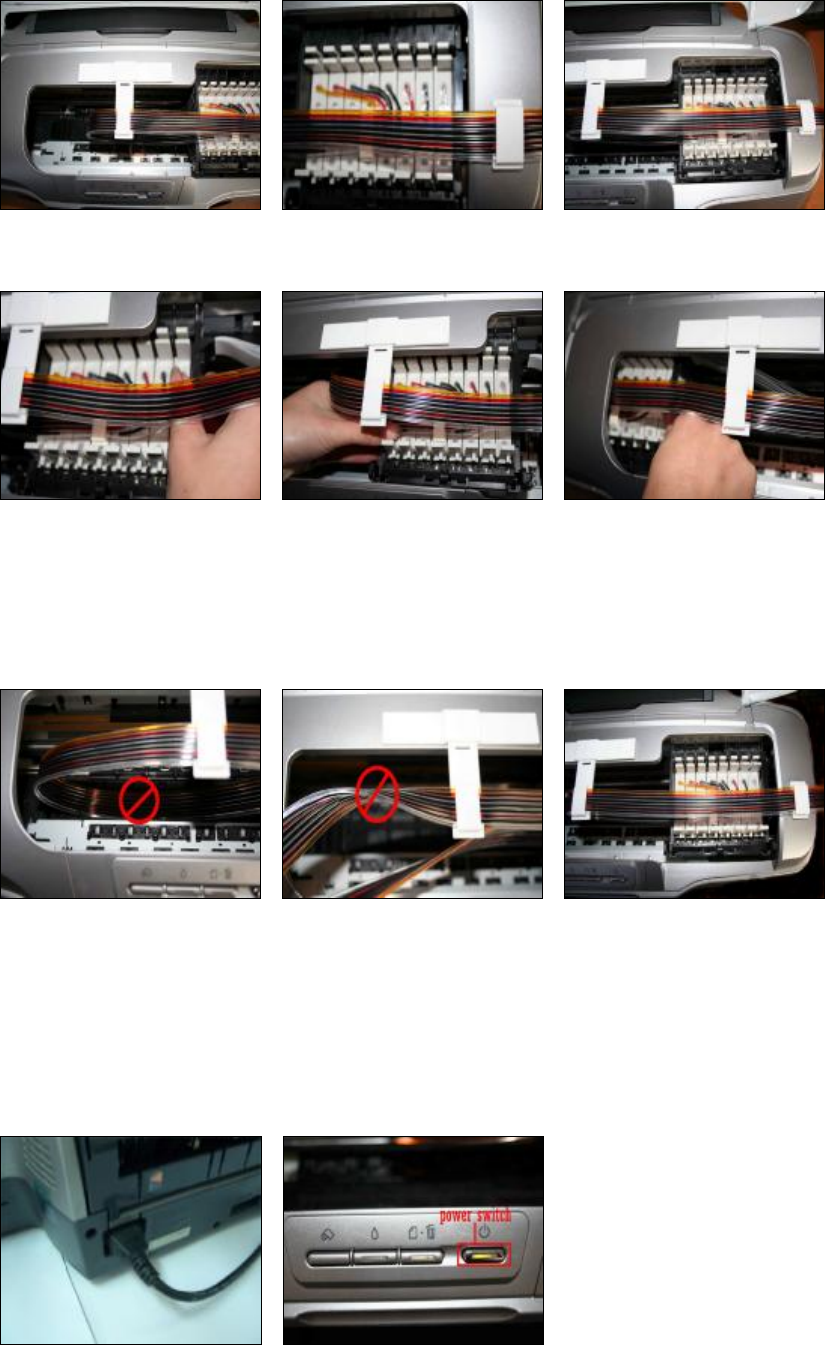
Clip the tube clamp Finished
7、Step Seven: Adjusting the Tube
A B C
A. Adjust the length of the tube, move the cartridge Carrier
B. Make Sure the tube moving with the cartridge Carrier will not collide or block the printer.
C keep enough length of the tube to make sure the cartridge can reach the end Right side of the
printer
A B C
A .Adjust the length of the tube, move the cartridge Carrier
BMake Sure the tube moving with the cartridge Carrier will not collide or block the printer.
C keep enough length of the tube to make sure the cartridge can reach the end Right side of the
printer
7、Step Eight: Plug the power connector (Pic.A) ; Turn on the power (Pic B).
Watch for anything unusual.
A B










