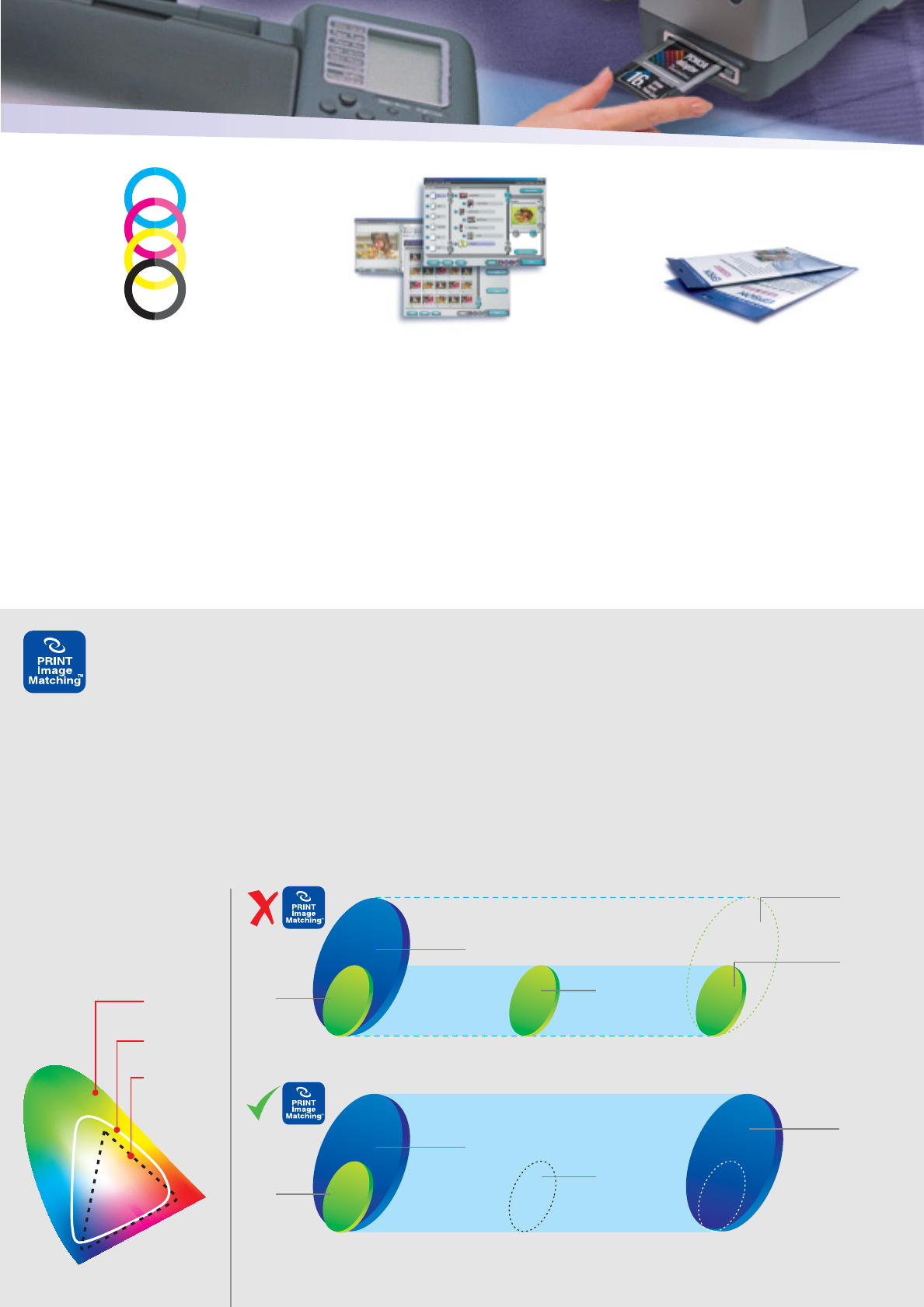
EPSON PerfectPicture
Imaging System
Only EPSON printers have the unique combination of technologies
that combine to deliver the EPSON PerfectPicture Imaging System. At
the heart of the System is the MicroPiezo printhead technology,
delivering super fast ejection of incredibly minute and accurately
formed ink droplets.
EPSON also delivers amazing 5760 x 720 optimised dpi using
Resolution Performance Management Technology (RPM). This latest
technology ensures the best combination of speed, superior image
quality and performance. This technology optimises ink drop size and
placement to deliver exceptional photo quality.
EPSON Photo Printing Freedom
Total freedom to print photos as you would have them printed, rather
than within the strict confines of the traditional photo lab. This is the
promise of the EPSON STYLUS Photo 915 and is delivered by the
printer’s incredibly powerful yet easy-to-use combination of hardware
and software technologies.
EPSON ICC Profiles
Optimising colour reproduction is crucial in
digital photography printing; and the EPSON
STYLUS Photo 915 gives you an advantage
by providing full support for ICC colour
management. The EPSON ICC profiles
included with the printer meet exacting
international standards and will give you
superior colour matching when used with
popular photo editing software such as
Adobe
®
Photoshop
®
.
EPSON Software
Building on the highly successful and
acclaimed EPSON STYLUS Photo printer
drivers and software, the EPSON STYLUS
Photo 915 features PhotoQuicker 3.2, which
now incorporates PRINT Image Framer.
PhotoQuicker 3.2 allows for easy photo
layouts and makes resizing images manually
a thing of the past, even when doing roll-
paper printing. With PRINT Image Framer
your photos can easily and quickly be given
an added professional touch with custom
border frames.
EPSON Genuine Papers
and Inks
When your EPSON STYLUS Photo 915 is
used in conjunction with EPSON Genuine
Papers and the EPSON Intellidge™ Ink
System, the result is invariably output
perfection. You can also rest assured that
your photos will retain their colour and
vibrancy for over 25 years
#
when printed on
EPSON ColorLife Paper using genuine
EPSON specialty inks.
EPSON PRINT Image Matching II
With the EPSON STYLUS Photo 915 photographers can now break free of the sRGB colour confines, thanks to PRINT Image Matching (P.I.M.).
The larger colour space information captured by a P.I.M./P.I.M. II-enabled digital camera is utilised by the EPSON STYLUS Photo 915, ensuring
prints reflect the camera’s unique characteristics and design intentions. The EPSON-developed P.I.M. technology allows digital cameras to set
image and print parameters such as gamma, contrast, shadow, colour balance, noise reduction and custom scene settings, which can then be
incorporated into automatic modes such as portrait, landscape, macro and sport. P.I.M. II extends the introduction of the original P.I.M. and
adds additional features and allows even more information to be transferred from the digital still camera to the EPSON STYLUS Photo 915, for
even richer printouts of digital images on EPSON printers.
Photo Lab Functionality
With or Without a Computer
EPSON’s promise of total photo printing freedom extends well
beyond the personal computer environment. With or without a
connected computer, the EPSON STYLUS Photo 915’s innovative
features deliver a new level of flexibility in desktop photo printing.
• Roll Paper Holder: Continuous printing of photographs and
full support for panoramic photo printing.
• Memory Card Slot: Using a PCMCIA adapter, you can print
directly from most popular memory cards used in today’s
digital still cameras (adaptors included).
• Control Panel: Control all your prints via the easy to use,
integrated control panel user interface.
• Optional Preview Monitor: View images direct from digital
camera memory cards and for easy selection of photos
and layouts.
VISIBLE
COLOUR
RANGE
EPSON STYLUS
PHOTO SERIES
sRGB
COLOUR
SPACE
sRGB
Colour
Space
sRGB Reduced colour
space used by the computer
application and monitor
The colour information
is clipped. The clipped
information will not be sent
to the printer, and the
photo print out will not be
faithfully reproduced
COLOUR SPACE CLIPPED
AND NOT USED
Digital Still Camera Printer
Colour space
captured by
Digital Still
Camera
Potential colours the
printer can print but does
not because the information
has been clipped and lost
PRINT Image Matching
makes it possible for the
printer to reproduce the
natural colours of the
image that were captured
by the Digital Still Camera
FULL COLOUR SPACE CAPTURED BY
THE CAMERA IS SENT TO THE PRINTER
PRINT Image Matching or PRINT Image Matching II
Enabled Digital Still Camera
PRINT Image Matching II Enabled Printer
sRGB
Colour
Space
sRGB Reduced colour
space used by the
computer application
and monitor is bypassed
Colour space
captured by
Digital Still
Camera
**This product supports PRINT Image
Matching and PRINT Image Matching II.
When used in combination, PRINT Image
Matching or PRINT Image Matching II
enabled digital still cameras, the digital
still camera’s unique characteristics and
design intentions are reflected in prints.
• HIGH RESOLUTION AND BRILLIANT 6-COLOUR
PHOTO PRINTS – 5760 OPTIMISED DPI USING
RPM TECHNOLOGY
•
PRINT DIRECTLY FROM YOUR COMPACT
FLASH, MEMORY STICK, SMART MEDIA,
MULTI MEDIA OR SD MEMORY CARDS
WITHOUT A COMPUTER (ADAPTORS INCLUDED)
•
TRUE BORDERFREE* EDGE-TO-EDGE
PHOTO PRINTING
•
PHOTOS THAT STAND THE TEST OF TIME –
OVER 25 YEARS LIGHTFASTNESS
#
ON
EPSON COLORLIFE PAPER
•
PRINT IMAGE MATCHING™ II** TECHNOLOGY
EPSON STYLUS PHOTO 915
210mm
Magenta Yellow Black PMS 287Cyan
EP4218
EPSON
Sty Photo 915_IN Amend
Illustrator 8
16/10/02
MW
Application
Proof Date
Operator
Job Number
Client
File Name
ARTWORK PRINTS 5 COLOURS. ARTWORK SCALE 1:1 // PRINTED HERE AT 100%






