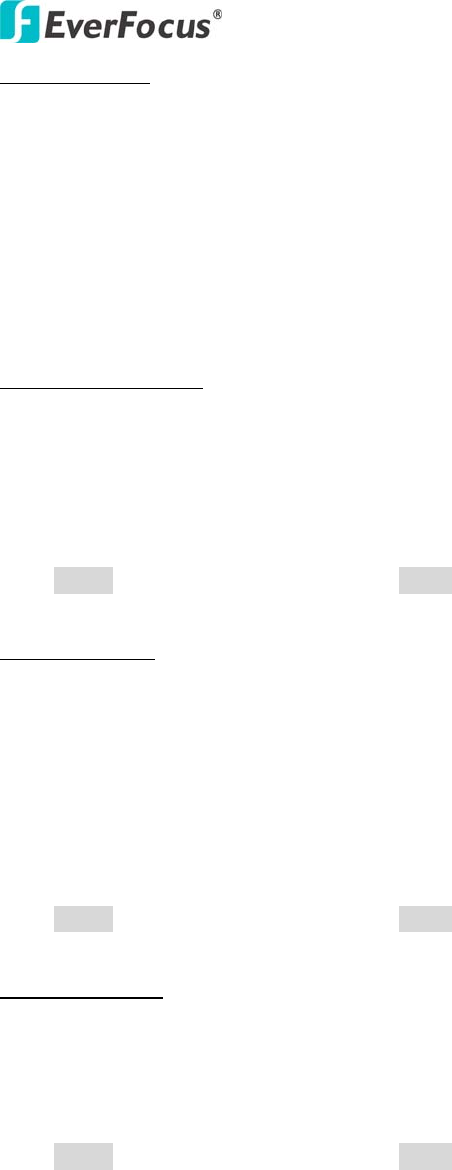
EAN900
25
Advanced Setting
Lens Setting
LENS: Select DC or Fixed of the lens type used for camera.
DC: DC driven Lens
Fixed: Manual Lens
IRIS Level: to manually adjust IRIS level of Lens when selecting DC driven Lens. It
is adjustable from 0~100.
White Balance Setting
White Bal.: Select the white balance modes of Auto or Custom to apply the light
sources. When selecting “Custom” mode, please press “Calibration” to automatically
adjust the white balance value to apply the specified environment.
Press Apply to apply the setting changes or Reset to reset without saving the change.
Exposure Setting
(Adjustable for Manual Lens only)
Auto Exposure: Enable or disable to automatically adjust the exposure.
Max. exposure time for Day mode: Select the exposure time value from 1/5s, 1/6s,
2/15s, 1/10s, 1/15s or 1/30s for day mode.
Max. exposure time for Night mode: Select the exposure time value from 1/5s, 1/6s,
2/15s, 1/10s, 1/15s or 1/30s for night mode.
Press Apply to apply the setting changes or Reset to reset without saving the change.
Video Out Setting
Video Out Format: Select the video output format of NTSC or PAL for analog TV
output usage.
Press Apply to apply the setting changes or Reset to reset without saving the change.


















