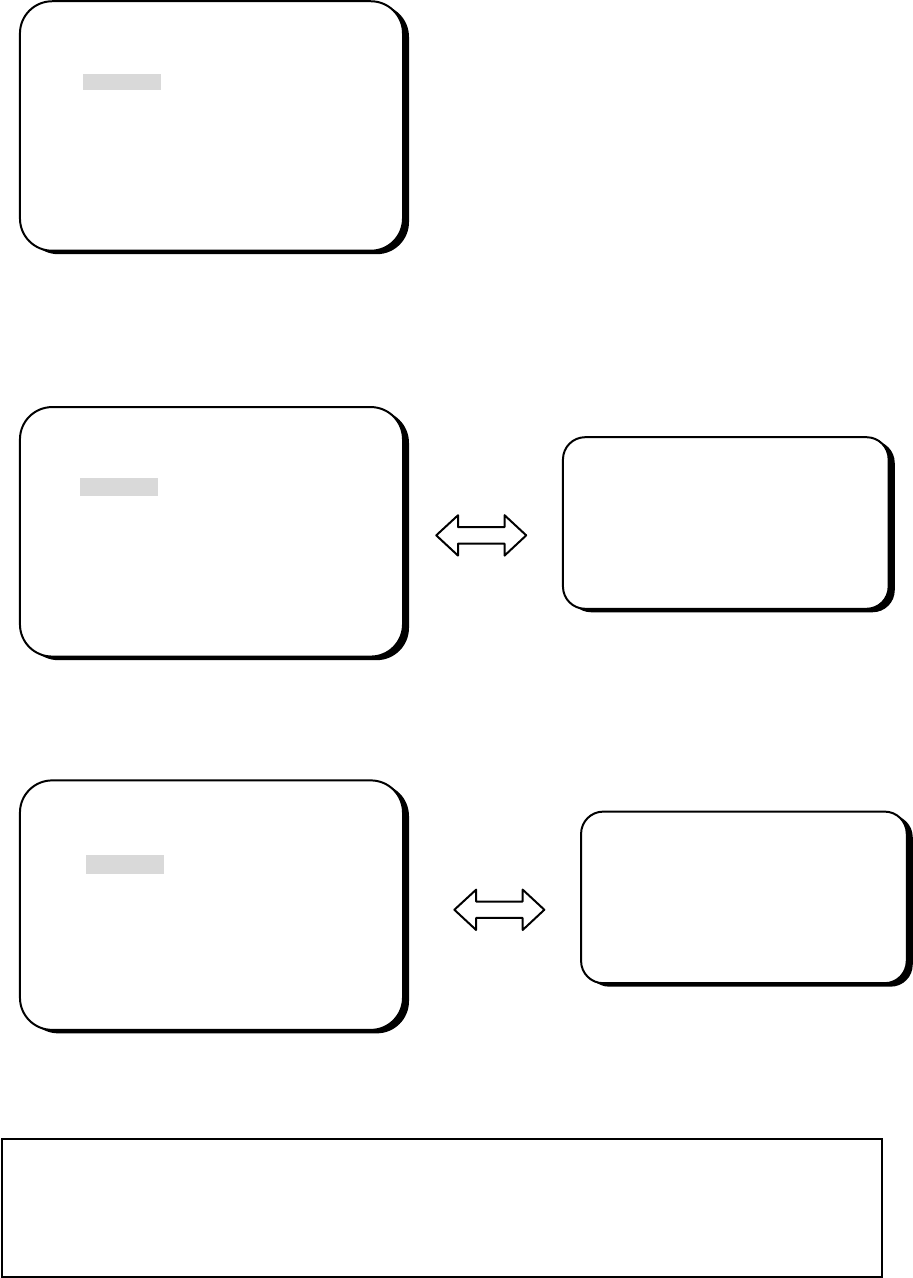
- 13 -
Ö ESC: The shutter speed can automatically be controlled. When ESC mode turns on,
the auto control of the shutter speed can be performed according to the brightness of the
screen. The range of ESC is 1 ~ 70.
Ö Manual: Please select “MANUAL” if you would like to control the shutter manually.
3. Press SET button when you finish all the settings.
NOTE:
1.When selecting DC lens, the shutter speed is fixed as 1/60 for NTSC and 1/50 for
PAL.
2.When “MANUAL” mode is on, the SENS-UP function will be disabled.
SETUP
LENS MANUAL
> SHUTTER FLK
WHITE BAL. ATW
BACKLIGHT OFF
AGC MIDDLE
DNR LOW
SENS-UP ___
SPECIAL <┘
EXIT
BRIGHTNESS
BRIGHTNESS |+++++++++| 25
SHUTTER
> MANUAL 1/50
SETUP
LENS MANUAL
> SHUTTER MANUAL <┘
WHITE BAL. ATW
BACKLIGHT OFF
AGC MIDDLE
DNR LOW
SENS-UP ___
SPECIAL <┘
EXIT
SETUP
LENS MANUAL
> SHUTTER ESC <┘
WHITE BAL. ATW
BACKLIGHT OFF
AGC MIDDLE
DNR LOW
SENS-UP AUTO <┘
SPECIAL <┘
EXIT


















