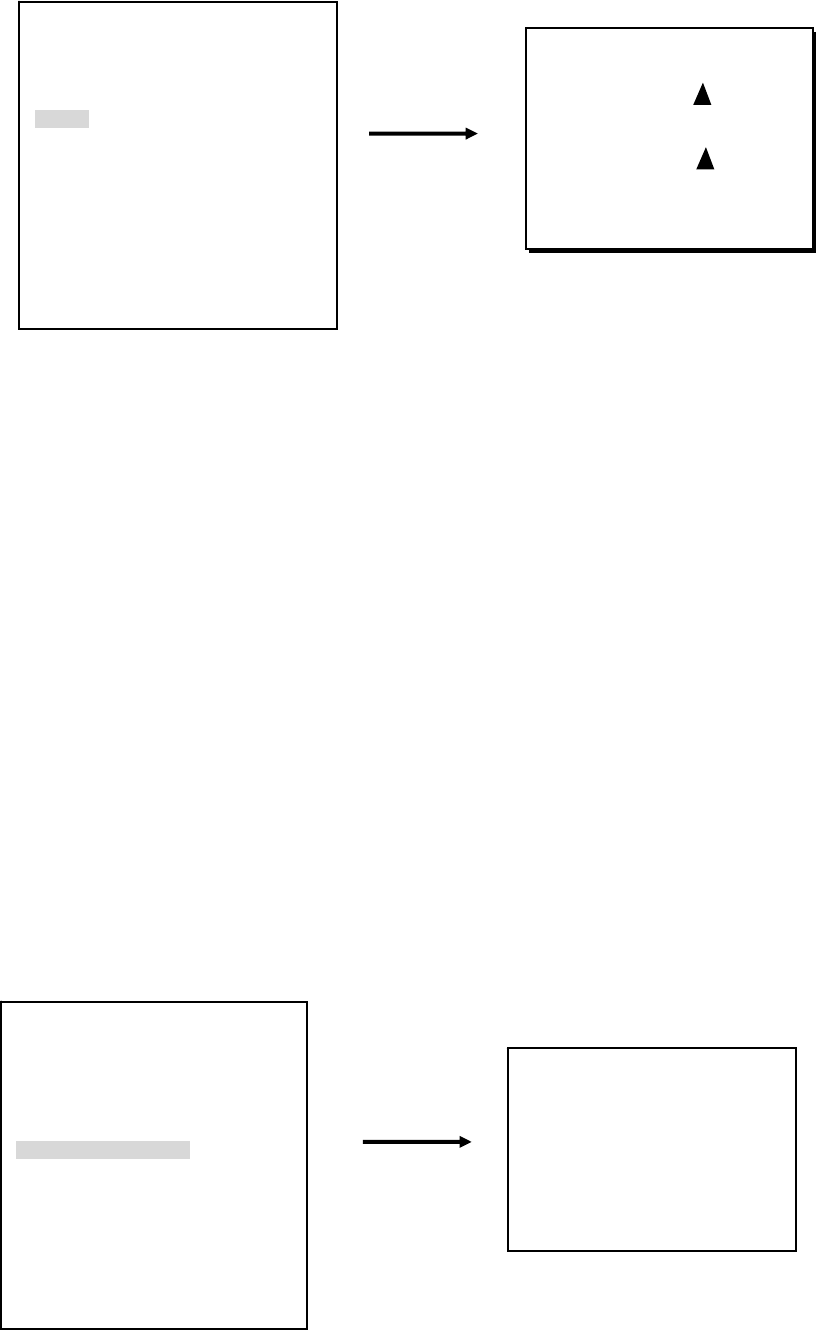
- 19 -
4.3 WDR (Wide Dynamic Range)
EXPO BIAS: MIN -18 ~ 18 MAX
Select exposure bias from min. -18 to max. 18.
WDR BIAS: MIN –20 ~ 20 MAX
The camera offers outstanding Wide-Dynamic Range (WDR). User can manually
set the Dynamic Range by moving the tag along -20 to 20 level bar. When
contrast of lighting condition is larger, increase the number, or decrease the
number towards “0” if the contrast of lighting condition is smaller.
PREVIOUS PAGE: Press SET button and you can return to the previous page.
4.4 WB Control
ATW/AWB/MANUAL
WB CONTROL: AWB (Auto White Balance).
PUSH AWB CONFIRM: This saves the current Auto White Balance setting. If
lighting environment ever changes, you can change this AWB again.
CANCEL: Quit this menu without saving AWB.
PUSH AWB CONFIRM
>Save AWB.
CANCEL
** WARNING**
Current AWB settings
will be written to ROM
MAIN MENU
SETUP ID..
LENS DC..
>WDR..
WB CONTROL ATW
AGC ON
LOW LIGHT SLOW-SH..
SYNC ..
DAY/NIGHT
EXIT MENU
MAIN MENU
SETUP ID..
LENS DC..
WDR..
>WB CONTROL AWB
AGC ON
LOW LIGHT SLOW-SH..
SYNC ..
DAY/NIGHT
EXIT MENU
WDR MENU
>EXPO BIAS ++++++++++++
MIN 0 MAX
WDR BIAS ++++++++++++
MIN -2 MAX
PREVIOUS PAGE.


















