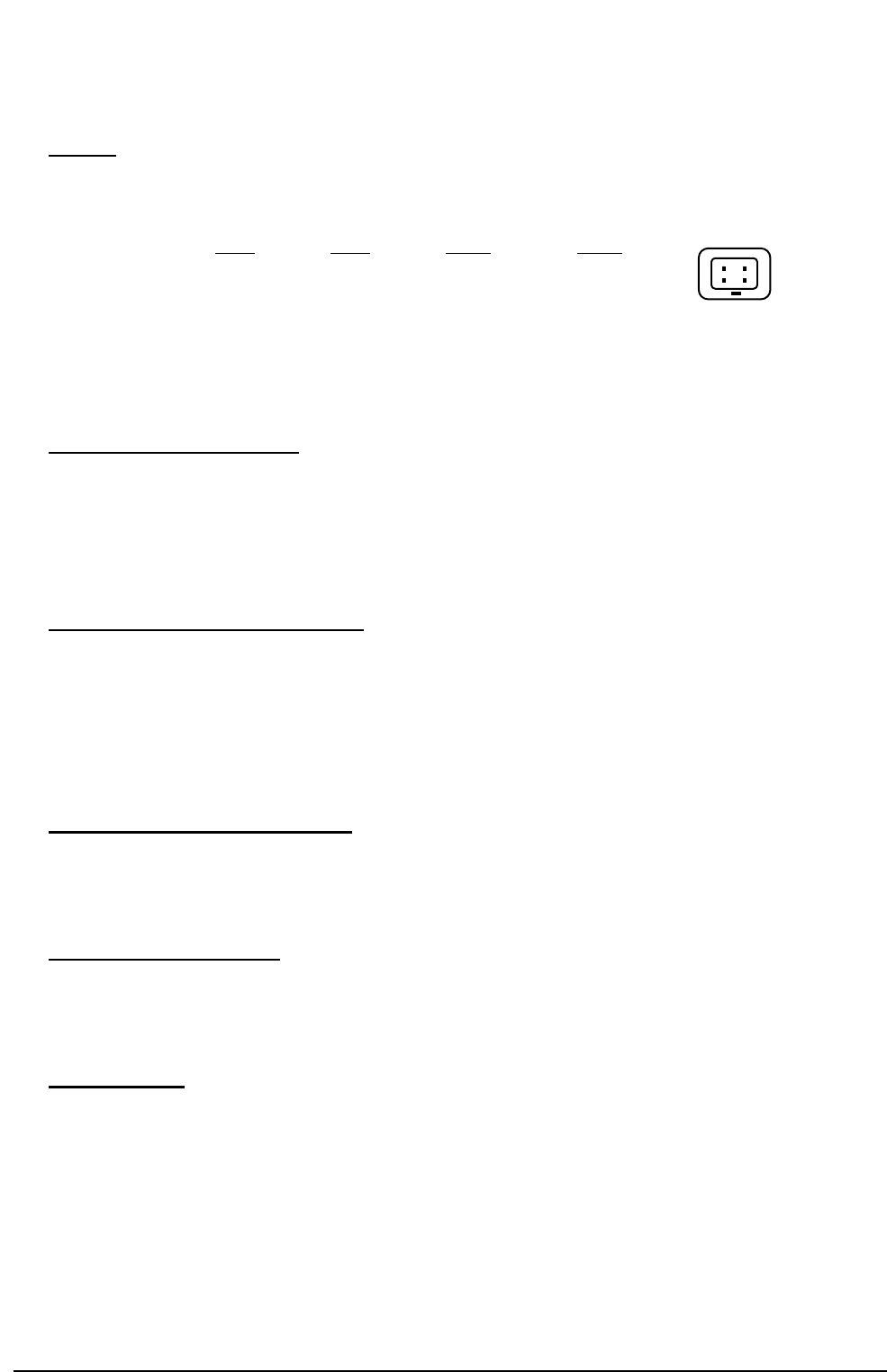
CHAPTER 2 INSTALLATION
9
1.6 Camera Setting DIP Switch
○
1
DD/VD
For video drive auto iris lens, please set switch to VD. For Direct Drive iris lens, set switch to DD.
Wire the cable of lens to Mini Plug according to the following table:
Pin1 Pin Pin 3 Pin 4
Video Drive +12V GND VD-IRIS GND
Direct Drive Cnt- Cnt+ Drv+ Drv-
For Direct Drive iris lens:
Brightness Level can be adjusted from the IRIS level VR on the back panel.
- Turn counterclockwise to L to get darker picture.
- Turn clockwise to H to get brighter picture.
○
2
Electronic Shutter ON/OFF
ES ON: The camera continuously adjusts the shutter speed from 1/60 (NTSC), 1/50 (PAL) second
to 1/100,000 second according to the luminance conditions of the scene.
ES OFF: The shutter speed is fixed at 1/60 (NTSC), 1/50 (PAL) second.
Set ES OFF, when auto iris lens is used. Otherwise, turn ES ON for optimum performance.
The default setting is ON.
○
3
BackLight Compensation ON/OFF
When BLC is turned on, the AGC, ES and IRIS operating point are determined by averaging over
the center area instead of entire field-of-view, so that a dimly-lit foreground object at center area
can be clearly distinguished from brightly-lit backgrounds.
BLC should not be used unless it is needed to compensate for backlight.
The default setting is OFF.
Note:
When ES setting is OFF, then BLC function will be inactive.
○
4
Automatic Gain Control ON/OFF
AGC ON: The sensitivity increases automatically when light is low.
AGC OFF: A low-noise picture is obtained under a low light condition.
The default setting is ON.
○
5
FL (Flickerless) ON/OFF
When picture flicker fiercely, turn FL on, then the camera will stabilize the speed of electronic
shutter at 1/100(NTSC) or 1/120(PAL) automatically, and reduce the flicker immediately.
The default setting is OFF.
○
6
D/N Auto/OFF
Day&Night: When light environment is under 5 Lux, the camera will switch to black and white
mode. However, when light environment is over 10 Lux, the camera will switch to color mode.
Please be informed that any D/N switch will result a delay of 4~5 seconds.
The default setting is OFF.
Day&Night OFF: Camera stays in color mode.
Note: when AGC setting is OFF, then D/N function will be inactive.
2
4
1
3
IRIS
CHAPTER 1 PRODUCT OVERVIEW














