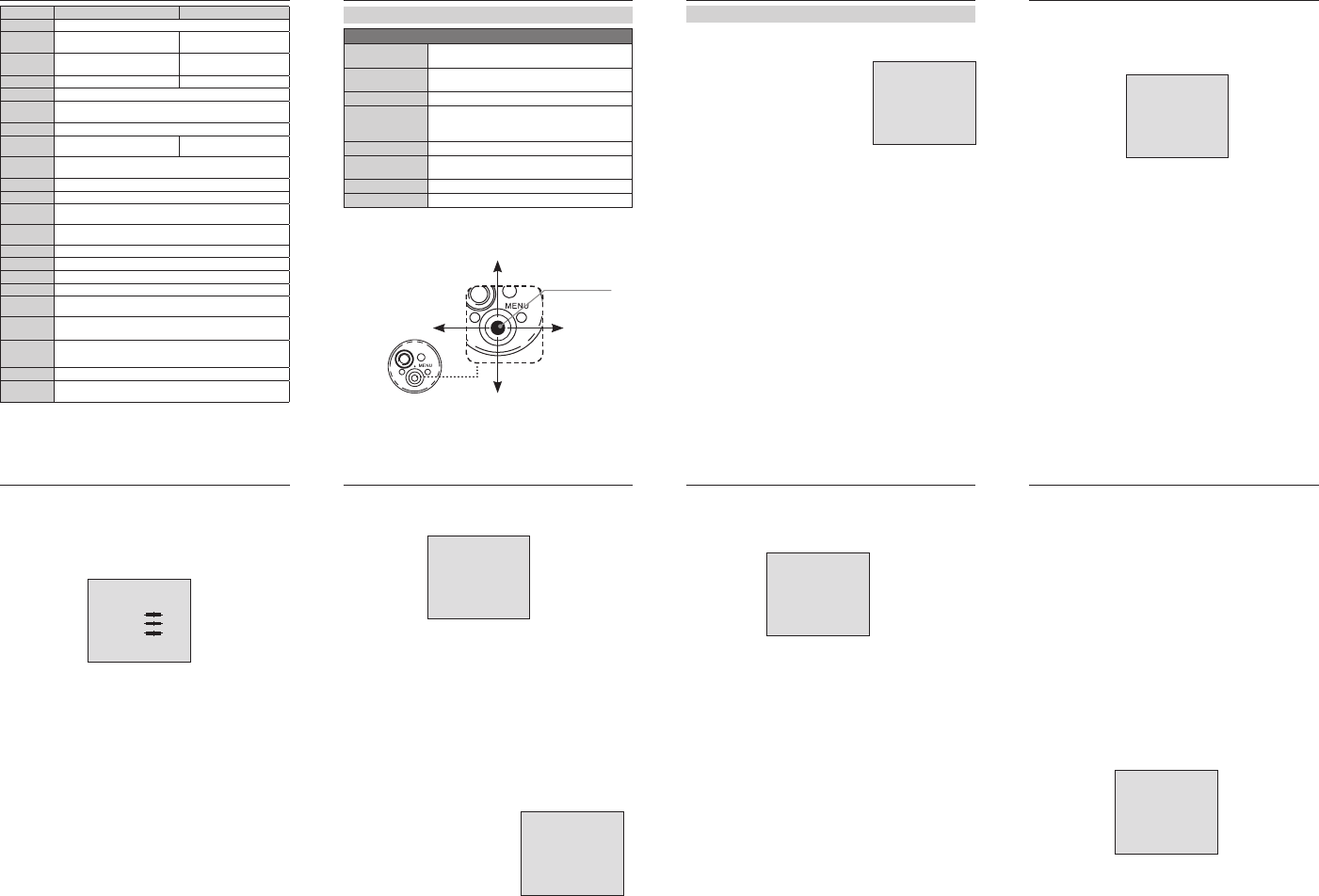
OSD MANUAL
OSD FUNCTION DESCRIPTION
1. EXPOSURE
: Enables the user to congure the following functions:
SHUTTER, AGC, SENSE-UP,
BLC, D-WDR
- SHUTTER
• AUTO : Exposure is controlled
automatically.
• FLK : Enable FLICKERLESS.
(NTSC: 1/100, PAL: 1/120)
• FIXED : Allow the shutter speed to be set manually.
> 1/60(50), 1/250, 1/500, 1/2K, 1/5K, 1/10K, 1/100K
* ( ) is for PAL TYPE
- BRIGHTNESS : AUTO Mode Only.
- AGC : Low, Middle, High.
*If AGC feature is turned off,
3D-DNR & SENS-UP Features will not be available.
- SENSE-UP : Slow shutter speed control
(max of 8~16 recommended).
- BLC : Back Light Compensation.
• HSBLC : Highlight Suppression BLC will darken
bright parts of the image.
- D-WDR : Allows accurate display of images during high contrast
lighting conditions.
SPECIFICATION
Signal Format NTSC PAL
Image Device 1/3" Sony Super HAD CCD
Ⅱ
Total Pixels
811(H) x 508(V)
approx.410K pixels
795(H) x 596(V)
approx. 470K pixels
Effective
Pixels
768(H) x 494(V)
approx. 380K pixels
752(H) x 582(V)
approx. 440K pixels
Inter. H/V 15,734/59.94Hz 15,625/50Hz
H.Resolution 600TV Lines
Minimum
illumination
0.00002 Lux / F1.2 ( Sense- up )
S/N Ratio More than 50dB (AGC Off)
Electronic
Shutter
1/60 ~ 1/100.000 sec 1/50 ~ 1/100.000 sec
Manual
Shutter
1/60(50), FLK, 1/250, 1/500, 1/2K, 1/5K, 1/10K, 1/100K
X2, X4, X8, X16, X32, X64, X128, X256
Sense-up X2, X4, X8, X16, X32, X64, X128, X256 (8X Recommended)
AGC Off / Low / Middle / High
White
Balance
ATW / PUSH / PUSH-LOCK / MANUAL / INDOOR / OUTDOOR
Sync
System
Internal
Privacy Zone 8 Zone
Flickerless OFF/ON
Lens varifocal (f3.5 ~ 16.0mm)
3DNR Off / On (Plus Level setting)
Motion
Detection
4 Areas
Language
English, French, Russian,German, Spanish, Dutch
Additional
DSP
Functions
Mirror(H,V,H/V), Digital Zoom, Freeze,Negative Image, BLC, D-WDR
Video Output CVBS
Input Power
Source
DC12V ±10% Max 170mA
AC24V ±10% Max 1.8W
EXPOSURE
SHUTTER AUTO
BRIGHTNESS 50
AGC OFF
SENSE-UP AUTO
BLC BLC
┛
D-WDR OFF
RETURN RET
┛
OSD MANUAL
2. WHITE BALANCE
: Enable the user to set the White Balance through controlling R,G,B
Levels.
• ATW : White Balance is traced automatically through a wide
range of color temperatures.
(2,500K ~ 9,500K)
• PUSH : White Balance is automatically adjusted for the current
color temperature.
• P-LOCK : White Balance is Fixed to the current state.
White Balance will be readjusted everytime this
function is used.
• MANUAL : Enable the manual adjustment of RED
GAIN and BLUE GAIN.
• INDOOR : White Blance is automatically adjusted at 3,200K base
color temperature.
• OUTDOOR : White Blance is automatically adjusted at 5,400K
base color temperature
WHITE BAL MANUAL
BLUE 24
RED 32
RETURN RET
┛
OSD MANUAL
4. IMAGE
: Congurations for the following settings: FREEZE, MIRROR,
D-ZOOM, SHARPNESS, COLOR GAIN, GAMMA, NEGATIVE
IMAGE.
- FREEZE : Freezes the output image(use requires real time access
to the camera controls).
- MIRROR
• MIRROR : Output image is mirrored (Left to Right).
• V-FLIP : Output image is ipped vertically (Up and Down).
• ROTATION : Output image is rotated 180-degrees.
- D-ZOOM : Digitally Zooms in on a section of the screen.
- SHARPNESS : Sharpness of the output image can be adjusted.
- COLOR GAIN : RED GAIN or BLUE GAIN can be adjusted.
- GAMMA : Gamma vaule can be set.
- NEG.IMAGE : Output image is coverted to a negative image.
5. 3DNR
: Three-dimensional Noise Reduction.
- LEVEL : The degree of noise
reduction can be set.
IMAGE
FREEZE OFF
MIRROR OFF
D-ZOOM ON
┛
SHARPNESS 5
COLOR GAIN
┛
GAMMA 0.45
NEG.IMAGE OFF
RETURN RET
┛
3DNR
LEVEL 50
RETURN RET
┛
OSD MANUAL
6. SPECIAL
: Congurations for the following settings: CAM TITLE, LANGUAGE,
MOTION, PRIVACY.
- CAMERA TITLE : Displays the title editing menu.
- LANGUAGE : The Language to display the OSD in,
(English, Russian, Spanish, German, French, Dutch).
- MOTION : The camera will monitor the output image for motion
and display a OSD Icon uppon detection.
• AREA SELECT : 4 areas can be selected for motion detection.
• AREA DISPLAY : Areas of motion detection can be toggled
on and off
• LEFT/RIGHT : Moves the detection area left and right.
• WIDTH : The width of the detection area is set.
• TOP/BOTTOM : Moves the detection area up and down.
• HEIGHT : he height of the detection area is set.
• SENSITIVITY : Level of sensitivity for detecting motion is set.
• MOTION VIEW : Displays the areas of motion on the screen.
SPECIAL
CAM TITLE OFF
LANGUAGE ENGLISH
MOTION ON
┛
PRIVACY ON
┛
RETURN RET
┛
OSD MANUAL
- PRIVACY : Up to 8 areas of the output image can be obscured.
• AREA SELECT : Select up to 8 areas.
• AREA DISPLAY : Displays the masked areas.
• LEFT/RIGHT : Moves the pricacy area rght and left.
• WIDTH : The width of the privacy area is set.
• TOP/BOTTOM : Moves the pricacy area rght and left up and
down.
• HEIGHT : the height of the privacy area is set.
• COLOR : Color to use for the mask is set.
7. RESET
: Returns the camera to its factory default.
RESET
FACTORY RESET
┛
RETURN RET
┛
GENERAL STRUCTURE
SETUP MENU
EXPOSURE
•SHUTTER •BRIGHTNESS •AGC
•SENSE-UP •BLC •D-WDR
WHITE BAL
•ATW •PUSH •PUSH-LOCK
•MANUAL •INDOOR •OUTDOOR
DAY&NIGHT •COLOR •B/W •AUTO
IMAGE
•FREEZE •MIRROR •D-ZOOM
•SHARPNESS •COLOR GAIN
•GAMMA •NEG.IMAGE
3DNR •LEVEL •RETURN
SPECIAL
•CAM TITLE •LANGUAGE
•MOTION •PRIVACY
RESET •FACTORY RESET
EXIT
OSD MANUAL
MENU
(SELECTION KEY)
UP
DOWN
LEFT
RIGHT
OSD MANUAL
3. DAY&NIGHT
: Switching the output image from COLOR when in a bright
environment to B&W when dark.
- AUTO : Color or B/W mode auto change.
• DETECT MODE
VIDEO : Select to detect mode as level of VIDEO.
• DWELL TIME :
Duration of continuous lighting condition (Bright or Dark) before
switching mode.
(0~10 SEC).
• D>N LEVEL : The Level where the change occurs from
COLOR(Day) to BW(Night).
• N>D LEVEL : The Level where the change occurs from
BW(Night) to COLOR(Day).
- B/W : Image output is xed at B&W.
• BURST ON/OFF : Select the burst signal ON/OFF when Night
condition.
- COLOR : Enables user to x the output image in COLOR at all
light levels.
DAY & NIGHT AUTO
DWELL TIME 10sec
D
N LEVEL 4
N
D LEVEL 6
RETURN RET
┛
Press in on joystick for
enter/select




