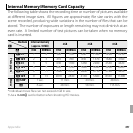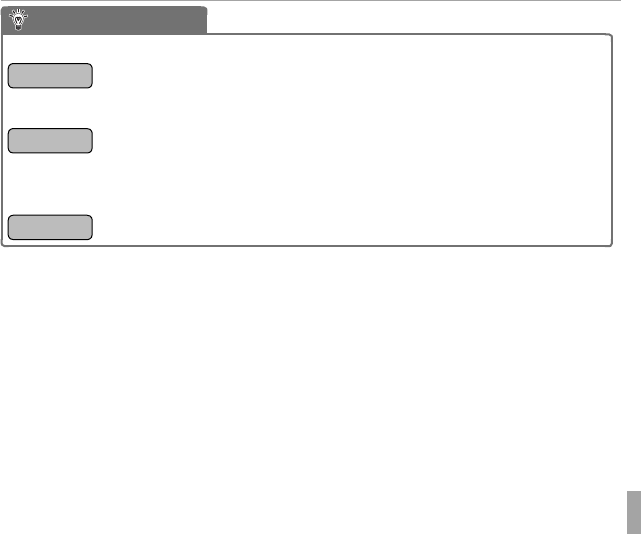
99Appendix
Tips and Tricks
Intelligent Face Detection
Intelligent Face Detection
When ON is selected for b FACE DETECTION (P 65), you can:
ShootingShooting
• Zoom in on faces when ZOOM (CONTINUOUS) is selected for A IM-
AGE DISP. (P 78).
• Remove red-eye by selecting ON for B RED EYE REMOVAL (P 81).
PlaybackPlayback
• Zoom in on faces during slide shows (P 70) or by pressing the selector
down during playback.
• Search for faces using b IMAGE SEARCH (P 41).
• Crop the background from portraits using G CROP (P 72).
PrintingPrinting
• Print one copy for each person in the photo.