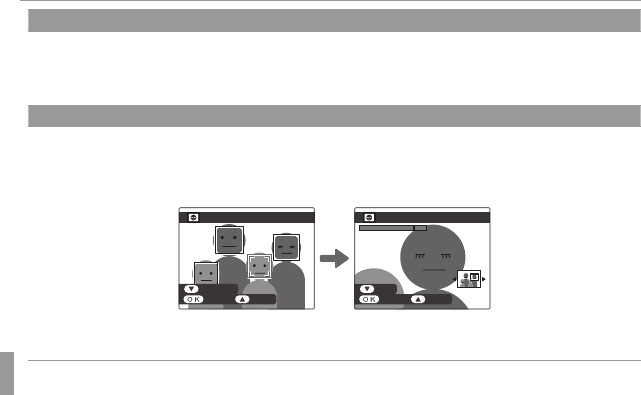
76 Menus
The Setup Menu
B
B
RED EYE REMOVAL
RED EYE REMOVAL
(
(
defaults to
defaults to
ON)
ON)
Choose ON to remove red-eye effects caused by the flash when shooting with Intelligent Face
Detection.
R
R
Red-eye reduction is performed only when a face is detected.
Red-eye reduction is performed only when a face is detected.
m
m
BLINK DETECTION
BLINK DETECTION
(
(
defaults to
defaults to
ON)
ON)
Choose ON to activate blink detection. If an option other than OFF is selected for
A
A
IMAGE
IMAGE
DISP.
DISP.
(
(P
73)
73), a warning will be displayed if the camera detects subjects who may have blinked
when the picture was taken. If ZOOM (CONTINUOUS) is selected, you can press the f button
to zoom in on these subjects.
STORE ERASE
BLINK DETECTION
FACE ZOOM
STORE ERASE
BLINK DETECTION
NEXT
R
R
Blink detection is not performed if the camera fails to detect a face or when
Blink detection is not performed if the camera fails to detect a face or when
OFF
OFF
is selected
is selected
for
for
A
A
IMAGE DISP.
IMAGE DISP.
.
.


















