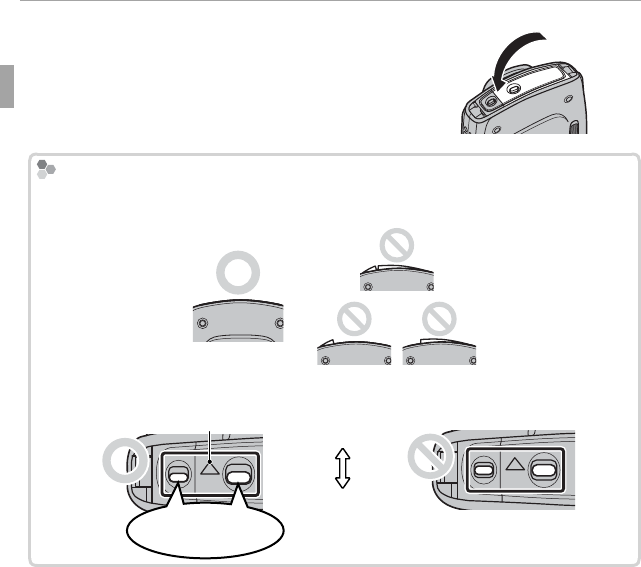
12 First Steps
Inserting the Battery and a Memory Card
4
Close the battery-chamber cover.
Before closing the cover, check to con rm
that there is no dust, sand, or other foreign
matter on the water-resistant seal or adja-
cent surfaces.
Con rming That the Cover Is Latched
Con rming That the Cover Is Latched
• Con rm that the battery-chamber or connector cover does not protrude from the
camera body.
• The covers are latched when the latches are in the positions shown below at left.
Latch indicator
Con rm that there
are no gaps.
Unlatched
Latched


















