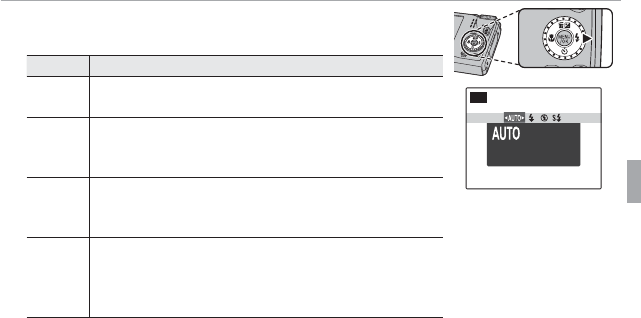
39More on Photography
N Using the Flash (Super-Intelligent Flash)
2
Press the selector right (N) and choose from the fol-
lowing ash modes:
Option
Option
Description
Description
AUTO
AUTO
/
/
K
K
*
The ash res when required. Recommended in most
situations.
N
N
/
/
L
L
*
The ash res whenever a picture is taken. Use for back-
lit subjects or for natural coloration when shooting in
bright light.
O
O
/
/
M
M
*
Capture both the main subject and the background
under low light (note that brightly lit scenes may be
overexposed).
P
P
Flash o . Use where ash photography is prohibited or
to capture natural dim natural lighting. A tripod can be
used to prevent blurring when lighting is poor.
R The ash also turns o when lowered.
AUTO FLASH
According to
shooting conditions
P
* J
icon indicates that Intelligent Face Detection and red-eye removal are on and will be used
to minimize “red-eye” caused by the ash re ecting from the retinas of portrait subjects.
R The ash is automatically lowered when the camera is turned o .
R If the ash will re, p will be displayed when the shutter button is pressed halfway.
At slow shutter speeds, k will appear in the display to warn that pictures may be
blurred; use of a tripod is recommended.
R The ash may re several times with each shot. Do not move the camera until
shooting is complete.
R The ash may cause vignetting.


















