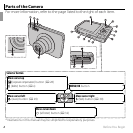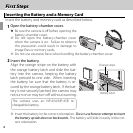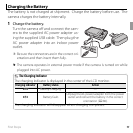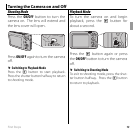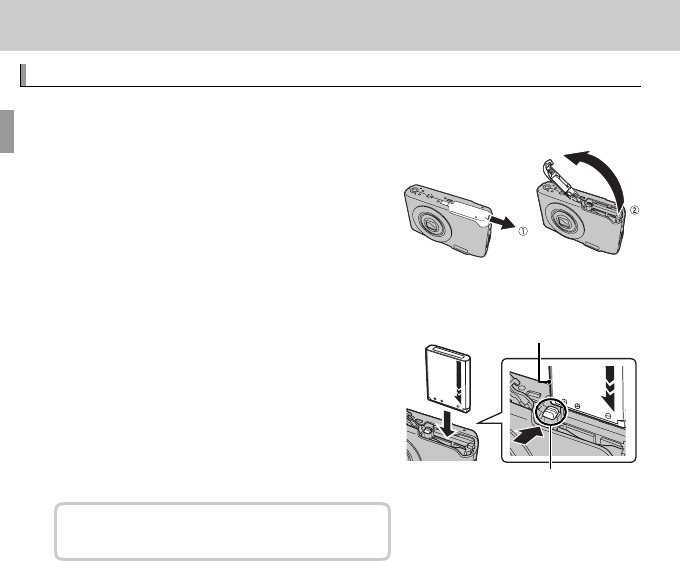
6
First Steps
First Steps
Inserting the Battery and a Memory Card
Inserting the Battery and a Memory Card
Insert the battery and memory card as described below.
1
Open the battery-chamber cover.
R Be sure the camera is off before opening the
battery-chamber cover.
Q Do not open the battery-chamber cover
when the camera is on. Failure to observe
this precaution could result in damage to
image files or memory cards.
Q Do not use excessive force when handling the battery-chamber cover.
2
Insert the battery.
Align the orange stripe on the battery with
the orange battery latch and slide the bat-
tery into the camera, keeping the battery
latch pressed to one side. When inserting
the battery, be sure that the battery is se-
cured by the orange battery latch. If the bat-
tery is not securely latched, the camera may
not turn on or may turn off without warning.
The camera uses an NP-45A/NP-45B re-
chargeable battery.
Orange stripe
Battery latch
Q Insert the battery in the correct orientation. Do NOT use force or attempt to insert
the battery upside down or backwards. The battery will slide in easily in the cor-
rect orientation.