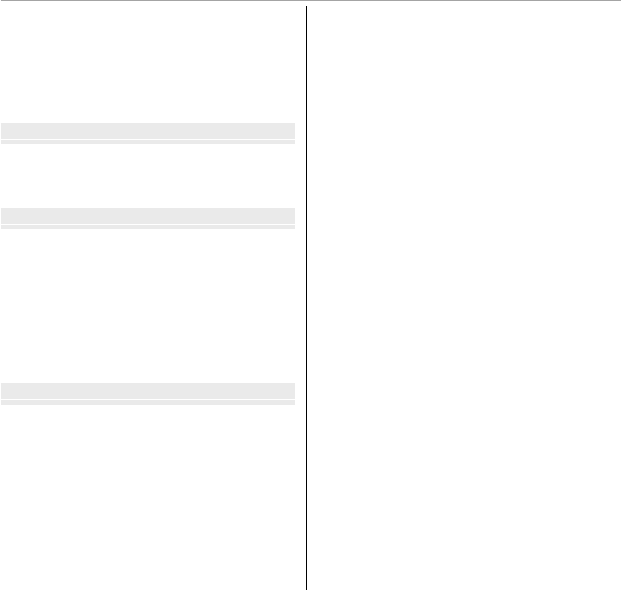
xvii
Table of Contents
Viewing GPS Data (Only XP150/160) ..............................52
The GPS Menu ................................................................53
Photo Navigation ...........................................................54
Copying GPS Data to Other Images .................................55
Viewing the GPS Track ....................................................56
Deleting Track Logs ........................................................57
Movies
Movies
Recording Movies ............................................................58
Movie Frame Size ...........................................................59
Viewing Movies ...............................................................60
Connections
Connections
Viewing Pictures on TV ...................................................61
Viewing Pictures on High-De nition TVs.......................62
Printing Pictures via USB ................................................63
Printing the DPOF Print Order.........................................65
Viewing Pictures on a Computer ....................................67
Windows: Installing MyFinePix Studio ...........................67
Macintosh: Installing FinePixViewer...............................69
Connecting the Camera ..................................................71
Menus
Menus
Using the Menus: Shooting Mode ..................................74
Using the Shooting Menu...............................................74
Shooting Menu Options .................................................74
A SHOOTING MODE ....................................................74
N ISO ........................................................................74
O IMAGE SIZE ............................................................75
T IMAGE QUALITY .....................................................76
P FINEPIX COLOR .......................................................76
D WHITE BALANCE ....................................................77
R CONTINUOUS .........................................................78
b FACE DETECTION .....................................................78
F AF MODE ...............................................................79
FMOVIE AF MODE ....................................................79
W MOVIE MODE .........................................................79
q LED ILLUMINATOR...................................................80
Using the Menus: Playback Mode ..................................81
Using the Playback Menu ...............................................81
Playback Menu Options ..................................................81
k PHOTOBOOK ASSIST ................................................81
b IMAGE SEARCH ......................................................81
A ERASE ...................................................................81
c EDIT ......................................................................82
n MOVIE EDIT ............................................................83
j MARK FOR UPLOAD TO ............................................84
I SLIDE SHOW ..........................................................85
B RED EYE REMOVAL .................................................86
D PROTECT ................................................................86
G CROP .....................................................................87
O RESIZE ...................................................................87
C IMAGE ROTATE .......................................................88
E COPY .....................................................................88
K PRINT ORDER (DPOF) ..............................................89
J DISP ASPECT ..........................................................89


















