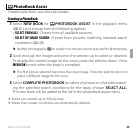55More on Playback
Viewing GPS Data (Only XP150/160)
Copying GPS Data to Other Images
Copying GPS Data to Other Images
GPS data can be copied from other pictures to images that lack correct GPS
information.
1
Select LOCATION INFO COPY in the R menu (P
53
).
2
Press the selector left or right to display the source image for the GPS data
and press MENU/OK.
3
Press the selector left or right to display the destination and press MENU/OK
to copy the data to the image.
Q Once copied, the new GPS data can not be deleted and the original GPS data can
not be recovered. Note, however, that copying data from a picture with GPS data
to a picture with GPS data will delete the original GPS data recorded with the des-
tination picture.
Q The camera may be unable to copy GPS data to or from images created on other
devices.