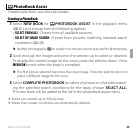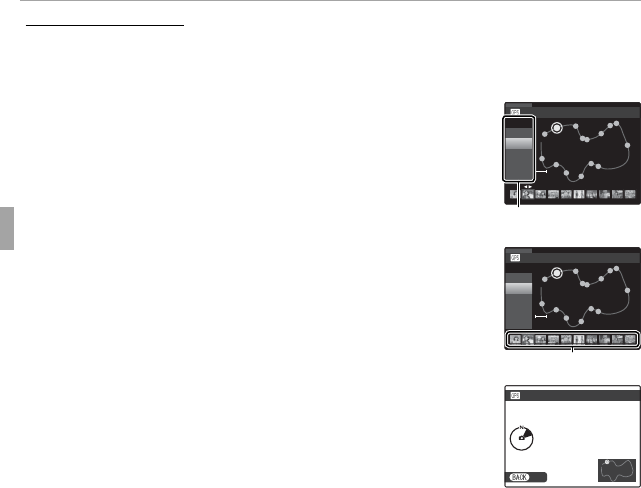
56 More on Playback
Viewing GPS Data (Only XP150/160)
Viewing the GPS Track
Viewing the GPS Track
To view the track created with TRACKING DATA (P
53
):
1
Select DISP TRACKING DATA in the R menu.
2
Press the selector up or down to highlight the desired
track log.
100
km
E
W
2/15
N
S
2050
10/ 7
10/24
11/ 3
2051
1/ 3
10:00
AM
DISP TRACKING DATA
Select a track log
3
The track is shown by a line with dots (z) representing
the locations where photographs were taken. Press the
selector left or right to highlight a location (the high-
lighted location is shown by V).
100
km
E
W
2/15
N
S
2050
10/ 7
10/24
11/ 3
2051
1/ 3
10:00
AM
DISP TRACKING DATA
Select a location
4
Press MENU/OK to view the photograph taken at the
highlighted location. Press the selector left or right to
view additional photographs or press DISP/BACK to re-
turn to the track. Press MENU/OK to exit to normal play-
back.
10:00
AM
10:00
AM
12/31/2050
12/31/2050
DISP TRACKING DATA
NE
NE
EXIT