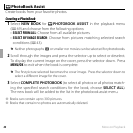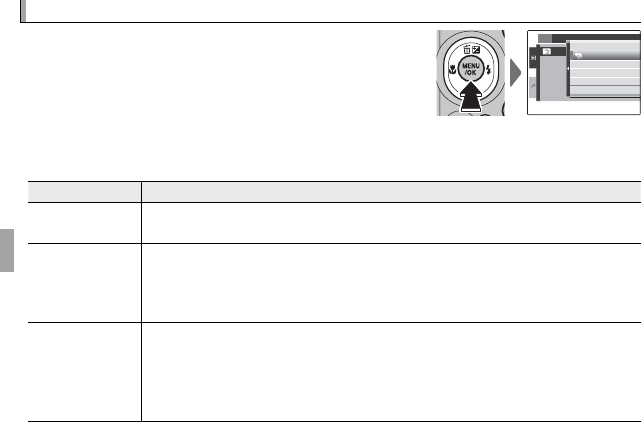
42 More on Playback
A
A
Deleting Pictures
Deleting Pictures
To delete individual pictures, multiple selected
pictures, or all pictures, press MENU/OK, select
A ERASE (P 69), and choose from the options
below. Note that deleted pictures can not be re-
covered. Copy important pictures to a computer or other storage device be-
fore proceeding.
Option
Option
Description
Description
FRAME
FRAME
Press the selector left or right to scroll through pictures and press MENU/OK to
delete the current picture (a con rmation dialog is not displayed).
SELECTED FRAMES
SELECTED FRAMES
Highlight pictures and press MENU/OK to select or deselect (pictures that are
protected or in a print order are shown by u). When the operation is com-
plete, press DISP/BACK to display a con rmation dialog, then highlight OK and
press MENU/OK to delete the selected pictures.
ALL FRAMES
ALL FRAMES
A con rmation dialog will be displayed; highlight OK and press MENU/OK to de-
lete all unprotected pictures (if a memory card is inserted, only the pictures on
the memory card will be a ected; the pictures in internal memory are only de-
leted if no memory card is inserted). Pressing DISP/BACK cancels deletion; note
that any pictures deleted before the button was pressed can not be recovered.
R Protected pictures can not be deleted. Remove protection from any pictures you
wish to delete (P 74).
R If a message appears stating that the selected images are part of a DPOF print order,
press MENU/OK to delete the pictures.
SET
PLAYBACK MENU
ERASE
FRAME
SELECTED FRAMES
ALL FRAMES
BACK