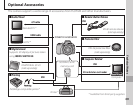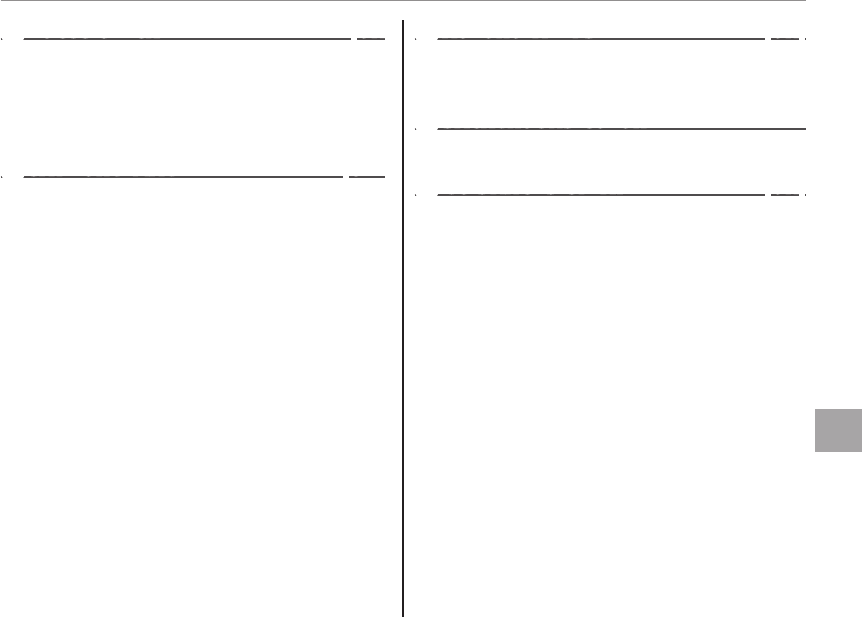
107
Menus
The Setup Menu
j FOCUS CHECK [ON]
If ON is selected, the image will be magnified in
the display to assist focus when the focus ring is
rotated in manual focus mode (P 49). The camera
must be in manual focus mode.
t SAVE ORG IMAGE [OFF]
Choose ON to save unprocessed copies of seam-
less z panoramas or pictures taken using
B RED EYE REMOVAL, j PRO LOW-LIGHT
MODE, or i PRO FOCUS MODE.
m AUTOROTATE PB [ON]
Choose ON to automatically rotate “tall” (portrait-
orientation) pictures during playback.
O BACKGRO UND COLOR
Choose a color scheme.
c GUIDANCE DISPLAY [ON]
Choose whether to display tool tips.