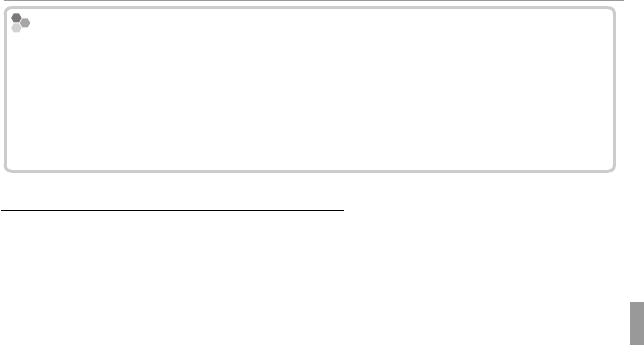
53Connections
Viewing Pictures on a Computer
Uninstalling the Supplied Software
Uninstalling the Supplied Software
Only uninstall the supplied software when it is no longer required or before be-
ginning reinstallation. After quitting the software and disconnecting the camera,
open the control panel and use “Programs and Features” (Windows 8/Windows7/
Windows Vista) or “Add or Remove Programs” (WindowsXP) to uninstall MyFinePix
Studio. Under Windows, one or more confirmation dialogs may be displayed; read
the contents carefully before clicking OK.
Importing pictures or movies to Mac (Macintosh)
Importing pictures or movies to Mac (Macintosh)
Use a standard application in Mac OS such as Image Capture to import pic-
tures or movies to Mac.


















