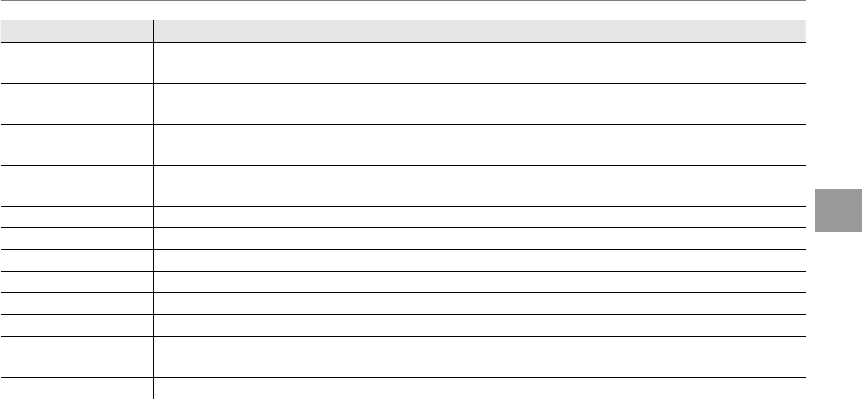
23
More on Photography
Shooting Mode
Scene
Scene
Description
Description
j PRO LOW-LIGHT
Use to reduce noise and blur when photographing poorly lit subjects or static subjects at high zoom
ratios.
k
HDR
Each time the shutter button is pressed, the camera takes a series of shots, each with different expo-
sure. These are combined into a single image, preserving detail in highlights and shadows.
B
B ZOOM BRACKETING
The camera takes three shots: one at the current zoom ratio, a second zoomed in 1.4 ×, and a third
zoomed in 2 ×.
C NATURAL & N
Get good results with backlit subjects and other difficult lighting. The camera takes two shots: one
without the flash and one with.
D NATURAL LIGHT Capture natural light indoors, under low light, or where the flash can not be used.
C PORTRAIT Choose this mode for soft-toned portraits with natural skin tones.
D BABY MODE
Choose for natural skin tones when taking portraits of infants. The flash turns off automatically.
K SMILE&SHOOT
The shutter is released automatically when Intelligent Face Detection detects a smiling face.
M LANDSCAPE Choose this mode for crisp, clear daylight shots of buildings and landscapes.
N SPORT Choose this mode when photographing moving subjects. Priority is given to faster shutter speeds.
O NIGHT
Choose this mode for poorly lit twilight or night scenes. Sensitivity is automatically raised to reduce
blur caused by camera shake.
H NIGHT (TRIPOD) Choose this mode for slow shutter speeds when shooting at night. Use a tripod to prevent blur.


















