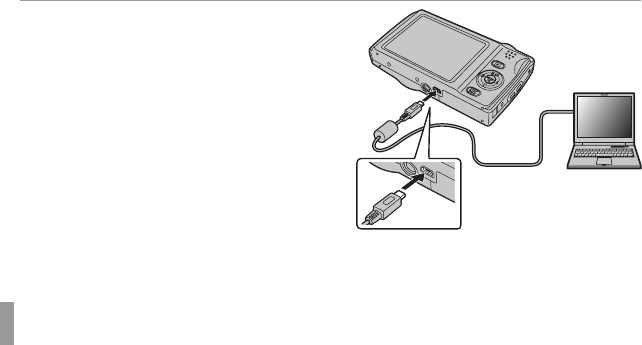
54 Connections
Viewing Pictures on a Computer
2
Turn the camera off and connect the
supplied USB cable as shown, mak-
ing sure the connectors are fully in-
serted. Connect the camera directly
to the computer; do not use a USB
hub or keyboard.
3
Press the a button for about a second to turn the camera on. After start-
ing MyFinePix Studio, follow the on-screen instructions to copy pictures to
the computer. To exit without copying pictures, click Cancel.


















