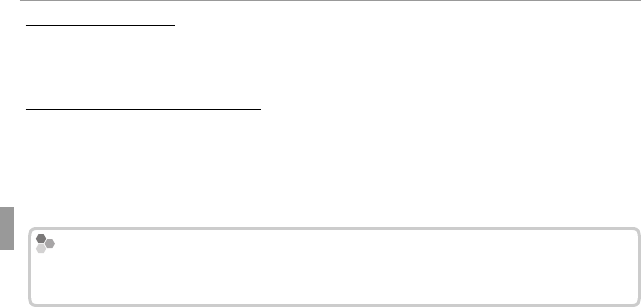
50 More on Playback
k PhotoBook Assist
Viewing Photobooks
Viewing Photobooks
Highlight a book in the photobook assist menu and press MENU/OK to display
the book, then press the selector left or right to scroll through the pictures.
Editing and Deleting Photobooks
Editing and Deleting Photobooks
Display the photobook and press MENU/OK. The following options will be
displayed; select the desired option and follow the on-screen instructions.
• EDIT: Edit the book as described in “Creating a PhotoBook” (P 49).
• ERASE: Delete the book.
Photobooks
Photobooks
Photobooks can be copied to a computer using the supplied MyFinePix Studio
software.


















