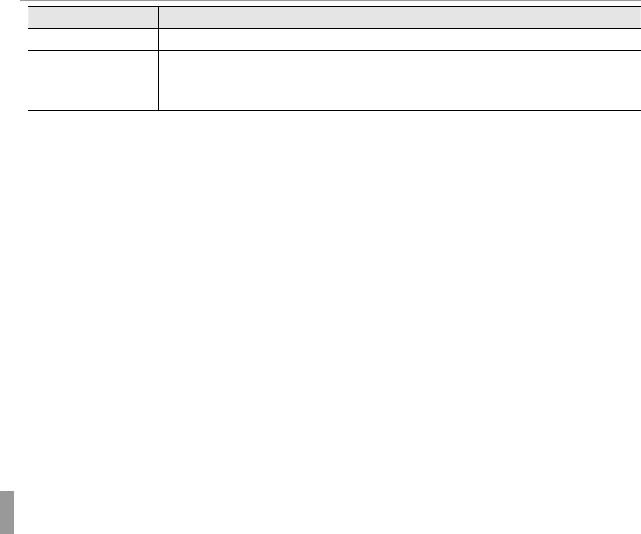
108 Troubleshooting
Problems and Solutions
Problem
Problem
Solution
Solution
No sound.
No sound.
Turn silent mode off (
Turn silent mode off (
P
P
90).
90).
Time and date stamps
Time and date stamps
•
•
Time and date stamps are not correct
Time and date stamps are not correct
: Set the camera clock (
: Set the camera clock (
P
P
19).
19).
•
•
Time and date stamps appear on photographs
Time and date stamps appear on photographs
: Time and date stamps can not be deleted. To
: Time and date stamps can not be deleted. To
prevent stamps appearing on new photographs, select
prevent stamps appearing on new photographs, select
OFF
OFF
for
for
U
U
DATE STAMP
DATE STAMP
(
(
P
P
97).
97).


















