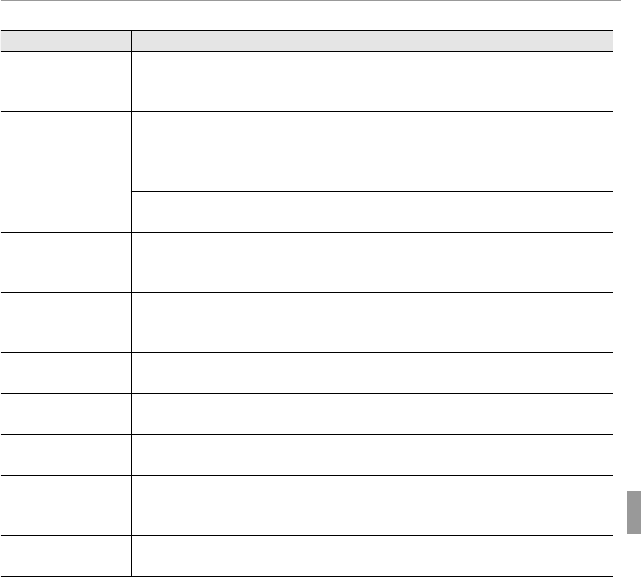
107Troubleshooting
Problems and Solutions
Connections/Miscellaneous
Problem
Problem
Solution
Solution
Problem connecting or
Problem connecting or
uploading pictures to
uploading pictures to
smartphone.
smartphone.
•
•
The smartphone is too far away
The smartphone is too far away
: Move the devices closer.
: Move the devices closer.
•
•
Nearby devices are causing radio interference
Nearby devices are causing radio interference
: Move the camera and smartphone away
: Move the camera and smartphone away
from microwave ovens or cordless phones.
from microwave ovens or cordless phones.
Can not upload images.
Can not upload images.
•
•
The smartphone is connected to another device
The smartphone is connected to another device
: The smartphone and camera can connect
: The smartphone and camera can connect
to only one device at a time. End the connection and try again.
to only one device at a time. End the connection and try again.
•
•
There are several smartphones in the vicinity
There are several smartphones in the vicinity
: Try connecting again. The presence of
: Try connecting again. The presence of
multiple smartphones can make connection difficult.
multiple smartphones can make connection difficult.
The current image is a movie or was created on another device and can not be uploaded to a
The current image is a movie or was created on another device and can not be uploaded to a
smartphone.
smartphone.
Smartphone will not
Smartphone will not
display pictures.
display pictures.
Select
Select
ON
ON
for
for
r
r
WIRELESS SETTING
WIRELESS SETTING
>
>
RESIZE IMAGE FOR SMARTPHONE
RESIZE IMAGE FOR SMARTPHONE
H
H
. Selecting
. Selecting
OFF
OFF
increases upload times for larger images; in addition, some phones may not
increases upload times for larger images; in addition, some phones may not
display images over a certain size.
display images over a certain size.
No picture or sound.
No picture or sound.
•
•
The camera is not properly connected
The camera is not properly connected
: Connect the camera properly (
: Connect the camera properly (
P
P
62).
62).
•
•
Input on the television is set to “TV”
Input on the television is set to “TV”
: Set input to “HDMI”.
: Set input to “HDMI”.
•
•
The volume on the TV is too low
The volume on the TV is too low
: Adjust the volume.
: Adjust the volume.
The computer does not
The computer does not
recognize the camera.
recognize the camera.
Be sure the camera and computer are correctly connected (
Be sure the camera and computer are correctly connected (
P
P
70).
70).
Pictures can not be
Pictures can not be
printed.
printed.
•
•
The camera is not properly connected
The camera is not properly connected
: Connect the camera correctly (
: Connect the camera correctly (
P
P
63).
63).
•
•
The printer is off
The printer is off
: Turn the printer on.
: Turn the printer on.
Only one copy is printed/
Only one copy is printed/
the date is not printed.
the date is not printed.
The printer is not PictBridge compatible.
The printer is not PictBridge compatible.
The camera is
The camera is
unresponsive.
unresponsive.
•
•
Temporary camera malfunction
Temporary camera malfunction
: Remove and reinsert the battery (
: Remove and reinsert the battery (
P
P
7).
7).
•
•
The battery is exhausted
The battery is exhausted
: Charge the battery (
: Charge the battery (
P
P
14) or insert a fully-charged spare battery
14) or insert a fully-charged spare battery
(
(
P
P
7).
7).
The camera does not
The camera does not
function as expected.
function as expected.
Remove and reinsert the battery (
Remove and reinsert the battery (
P
P
7). If the problem persists, contact your FUJIFILM dealer.
7). If the problem persists, contact your FUJIFILM dealer.


















