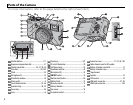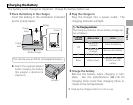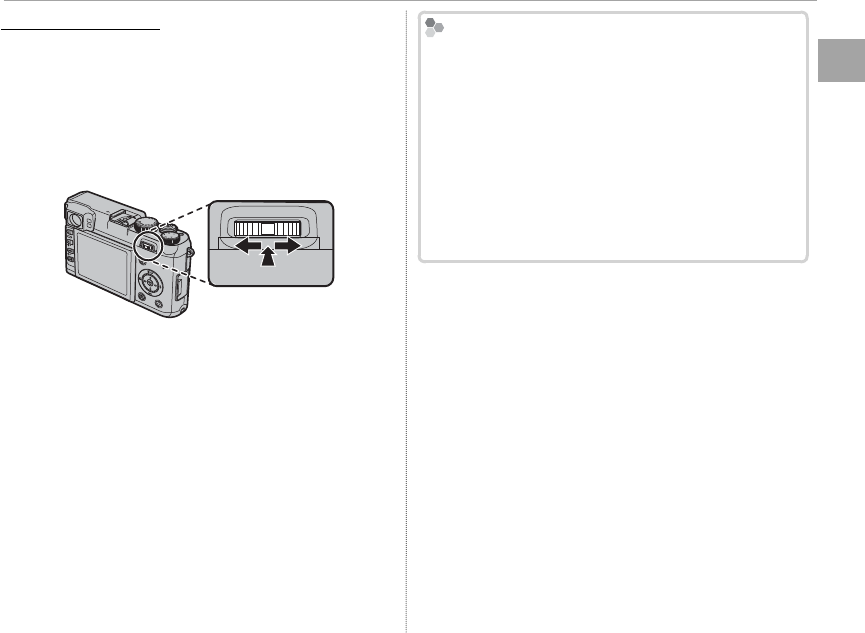
5
Before You Begin
Parts of the Camera
The Command Control
The Command Control
Pressing the command control left or right per-
forms the same function as rotating the com-
mand dial. It can also be used to choose a com-
bination of shutter speed and aperture (program
shift; P 36) or to adjust aperture in increments of
/
EV (P 38, 39).
You can also press the center of the command
control to zoom in on the focus area selected in
the electronic view nder or LCD monitor, or to
zoom in on the active focus point during playback
or (if CONTINUOUS is selected for A SCREEN
SET-UP> IMAGE DISP. in the setup menu; P 90)
image review (press again to cancel zoom).
Silent Mode
Silent Mode
In situations in which camera sounds or lights may
be unwelcome, press the DISP/BACK button until the
o icon is displayed (about a second), or select ON
for o SILENT MODE in the setup menu (P 88). The
camera speaker, ash, and AF-assist illuminator/self-
timer lamp turn o and ash and volume settings
can not be adjusted (note that silent mode can not
be enabled or disabled while movie playback is in
progress). Press the DISP/BACK button again to re-
sume normal operation.