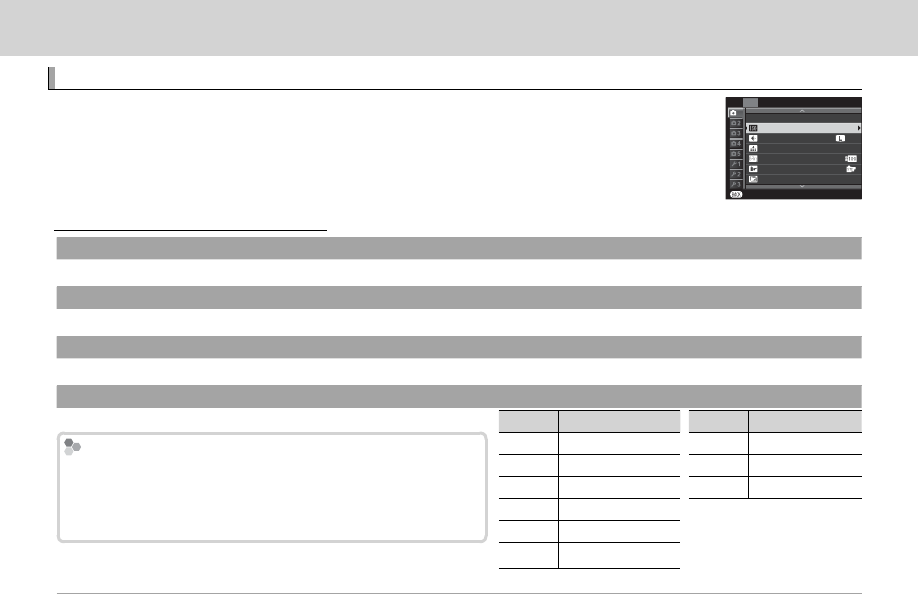
70
Menus
Menus
Using the Menus: Shooting Mode
Using the Menus: Shooting Mode
The shooting menu is used to adjust settings for a wide range of shooting condi-
tions. To display the shooting menu, press MENU/OK in shooting mode. Highlight
items and press the selector right to view options, then highlight an option and
press MENU/OK. Press DISP/BACK to exit when settings are complete.
1
P
ISO
PROGRAM AE
SHOOTING MENU
IMAGE SIZE
IMAGE QUALITY
DYNAMIC RANGE
FILM SIMULATION
FILM SIMULATION BKT
EXIT
3
:
2
F
AUTO
Shooting Menu Options (Photographs)
Shooting Menu Options (Photographs)
A
A
SCENE POSITION
SCENE POSITION
Choose a scene for SP mode (P 38).
A
A
Adv. MODE
Adv. MODE
Choose an advanced shooting mode (P 35).
N
N
ISO
ISO
Control the camera’s sensitivity to light (P 47).
O
O
IMAGE SIZE
IMAGE SIZE
Choose the size and aspect ratio at which still pictures are recorded.
Aspect Ratio
Aspect Ratio
Pictures with an aspect ratio of 3 : 2 have the same proportions as
Pictures with an aspect ratio of 3 : 2 have the same proportions as
a frame of 35 mm lm, while an aspect ratio of 16 : 9 is suited to
a frame of 35 mm lm, while an aspect ratio of 16 : 9 is suited to
display on
display on
H
H
igh
igh
D
D
e nition (HD) devices. Pictures with an aspect
e nition (HD) devices. Pictures with an aspect
ratio of 1 : 1 are square.
ratio of 1 : 1 are square.
O IMAGE SIZE is not reset when the camera is turned o or an-
other shooting mode is selected.
Option
Option
Prints at sizes up to
Prints at sizes up to
Option
Option
Prints at sizes up to
Prints at sizes up to
O
O
3 : 2
3 : 2
41 × 28 cm (16 × 11 in.)
Q
Q
3 : 2
3 : 2
21 × 14 cm (8 × 5 in.)
O
O
16 : 9
16 : 9
41 × 23 cm (16 × 9 in.)
Q
Q
16 : 9
16 : 9
21 × 12 cm (8 × 4 in.)
O
O
1 : 1
1 : 1
28 × 28 cm (11 × 11 in.)
Q
Q
1 : 1
1 : 1
14 × 14 cm (5 × 5 in.)
P
P
3 : 2
3 : 2
29 × 20 cm (11 × 7 in.)
P
P
16 : 9
16 : 9
29 × 16 cm (11 × 6 in.)
P
P
1 : 1
1 : 1
20 × 20 cm (7 × 7 in.)


















