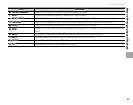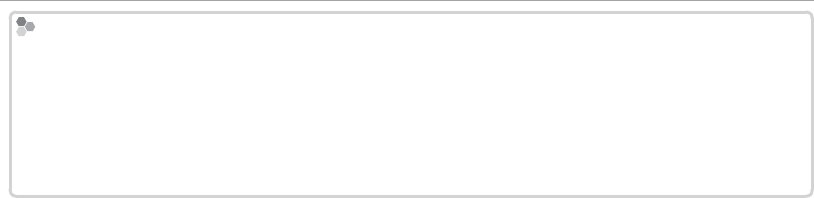
46
White Balance
h
h
: Custom White Balance
: Custom White Balance
Choose h to adjust white balance for unusual lighting conditions. White balance measurement options will
be displayed; frame a white object so that it lls the display and press the shutter button all the way down to
measure white balance (to select the most recent custom value and exit without measuring white balance,
press DISP/BACK, or press MENU/OK to select the most recent value and display the ne-tuning dialog).
• If “COMPLETED!” is displayed, press MENU/OK to set white balance to the measured value.
• If “UNDER” is displayed, raise exposure compensation (
P 55) and try again.
• If “OVER” is displayed, lower exposure compensation (P 55) and try again.