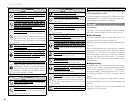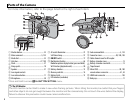xi
Product Care
Product Care
Camera body: For continued enjoyment of your camera, use a soft, dry cloth to clean the camera body
after each use. Do not use alcohol, thinner, or other volatile chemicals, which could discolor or deform
the leather on the camera body. Any liquid on the camera should be removed immediately with a
soft, dry cloth. Use a blower to remove dust from the monitor, taking care to avoid scratches, and then
gently wipe with a soft, dry cloth. Any remaining stains can be removed by wiping gently with a piece
of FUJIFILM lens-cleaning paper to which a small amount of lens-cleaning uid has been applied. To
prevent dust entering the camera, replace the body cap when no lens is in place.
Image sensor: Dust can be removed from the image sensor using the V SENSOR CLEANING option in
the setup menu (P 86).
Interchangeable lenses: Use a blower to remove dust, then gently wipe with a soft, dry cloth. Any remain-
ing stains can be removed by wiping gently with a piece of FUJIFILM lens-cleaning paper to which a
small amount of lens-cleaning uid has been applied. Replace the front and rear caps when the lens
is not use.