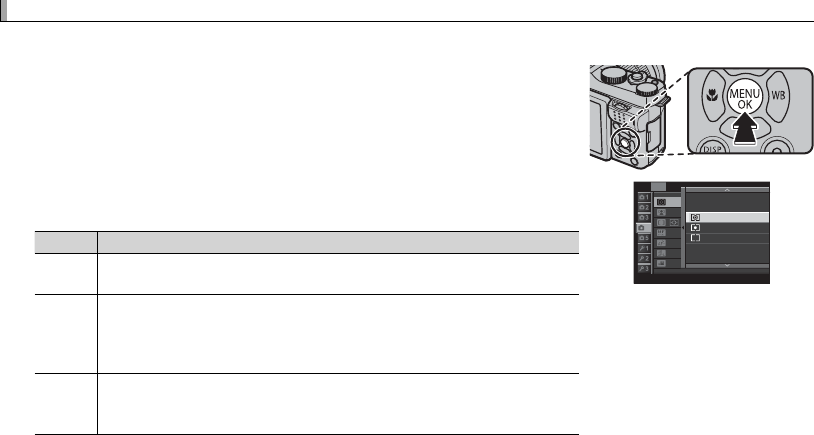
56
Metering
Metering
Choose how the camera meters exposure.
1
Press MENU/OK in shooting mode to display the shooting menu. Press
the selector up or down to highlight C PHOTOMETRY and press
MENU/OK.
2
Press the selector up or down to highlight the desired option and
press MENU/OK to select.
Mode
Mode
Description
Description
o
o
(MULTI)
(MULTI)
The camera instantly determines exposure based on an analysis of composi-
tion, color, and brightness distribution. Recommended in most situations.
p
p
(SPOT)
(SPOT)
The camera meters lighting conditions in an area at the center of the frame
equivalent to 2% of the total. Recommended with backlit subjects and in
other cases in which the background is much brighter or darker than the
main subject.
q
q
(AVERAGE)
(AVERAGE)
Exposure is set to the average for the entire frame. Provides consistent ex-
posure across multiple shots with the same lighting, and is particularly ef-
fective for landscapes and portraits of subjects dressed in black or white.
4
P
SHOOTING MENU
AE-L
ON
PEAK
PEAK
ON
OFFOFF
AE-L
PHOTOMETRY
O
MULTI
SPOT
AVERAGE
Q The selected option will only take e ect when Intelligent Face Detection is o (P 74).


















